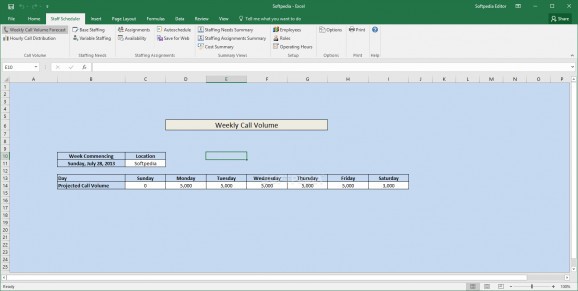A simple and flexible approach to staff scheduling that can be used in many industries and allows you to instantly see the cost of your staffing decisions based on labor cost rates for your staff #Staff planner #Estimate staff cost #Staff level estimation #Planner #Staff #Estimate
If you run a call center and want a proper way to manage your employees, costs, assignments, and schedules, you probably considered turning to third-party applications.
Labor Scheduling Call Center is one of the specialized software solutions that can help you achieve quick, convenient results by providing you with many relevant components.
Since this utility is actually an add-in for Microsoft Excel, it goes without saying that you need to install the host application before attempting to run this program.
However, unlike other similar components, this one doesn't require installation, you simply open the XLSM file and start working on your spreadsheet.
You can use Labor Scheduling Call Center to manage various parameters related to your call center, including employees, roles, operating hours, call distribution, assignments, availability and costs.
The ribbon lets you access each of the categories mentioned above and more, so you don't need to browse endless menus looking for the desired function. It is possible to create new roles and employee entries or modify existing ones. However, there's a note that advises you not to delete the existing one but modify it instead.
If you already created entries for your employees, defined their roles and configured the operating hours, this tool enables you to create a schedule for them automatically, so you don't have to configure each time frame individually.
You simply need to click the "Autoschedule" button in the ribbon, select a scheduling strategy, choose a work distribution mode and decide whether existing assignments should be preserved or overwritten. The "Save for Web" button can help you create an HTM file using the information generated by the program and save it to your computer so that you can use it on your web page.
All things considered, Labor Scheduling Call Center is a handy utility that enables you to manage your call center effectively by letting you organize employees, working hours, schedules, costs and assignments without significant efforts. It requires Microsoft Excel to be installed on the target computer.
Labor Scheduling Call Center 13
add to watchlist add to download basket send us an update REPORT- runs on:
-
Windows 10 32/64 bit
Windows 8
Windows 7
Windows Vista
Windows XP - file size:
- 456 KB
- main category:
- Office tools
- developer:
- visit homepage
4k Video Downloader
Microsoft Teams
Zoom Client
Windows Sandbox Launcher
Context Menu Manager
ShareX
IrfanView
calibre
7-Zip
Bitdefender Antivirus Free
- calibre
- 7-Zip
- Bitdefender Antivirus Free
- 4k Video Downloader
- Microsoft Teams
- Zoom Client
- Windows Sandbox Launcher
- Context Menu Manager
- ShareX
- IrfanView