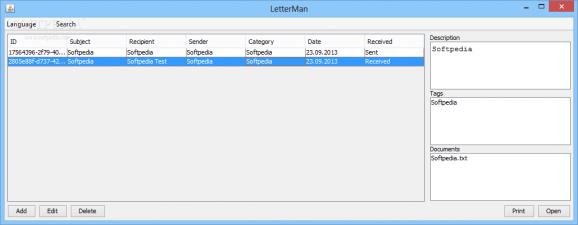Manage your received and sent letters, organize them in a structured list and print them whenever you need to with this useful application #Letter manager #Letter organizer #Organize letter #Letter #Receiver #Sender
Using a computer on a daily basis surely means also communicating either with friends or business associates. This can be done in various methods, such as emails or instant messages. As such, you can keep an organized record of all conversations with LetterMan, depending on no external resources or Internet connection.
First of all, you need to make sure that Java Runtime Environment is on your computer for the application to work. On the other hand, this check needs to be performed on other computers since you can take the application with you on a thumb drive, because it requires no installation on your behalf.
The main window makes several operations available right from the start, but only one can be active at a time. This includes creating a new entry, navigating through saved items, searching for an existing item based on specific criteria, or generating a small preview of the entire database.
Note that the application doesn’t exactly rely on any emails, or messages of some kind, but there is the possibility to attach files to new entries. Adding a new letter requires you to fill in several fields like subject, sender, recipient, tags, category, date, description, and whether the message is sent, or received.
Some particular fields like sender, recipient, and category save all entries you add, letting you simply select them for new entries. A navigator can be used to view detailed info on any entry, with the possibility to remove, edit, export, extract attachments, open, or directly print out on a sheet of paper.
Finding an item of interest benefits from a powerful engine. It’s fitted with all fields so you can narrow down results as much as possible. Distributing items can be done in a ZIP archive which can be plain, or protected by a password of your choice.
All things considered, we can safely state that LetterMan is a practical way of keeping messages and attachments organized. Sadly, it’s not fitted with any option to synchronize your email account or contacts list, so all details need to be manually provided in time.
LetterMan Beta
add to watchlist add to download basket send us an update REPORT- runs on:
- Windows All
- file size:
- 130 KB
- filename:
- LetterMan.zip
- main category:
- Office tools
- developer:
- visit homepage
Bitdefender Antivirus Free
7-Zip
Zoom Client
4k Video Downloader
Windows Sandbox Launcher
IrfanView
calibre
Context Menu Manager
ShareX
Microsoft Teams
- Context Menu Manager
- ShareX
- Microsoft Teams
- Bitdefender Antivirus Free
- 7-Zip
- Zoom Client
- 4k Video Downloader
- Windows Sandbox Launcher
- IrfanView
- calibre