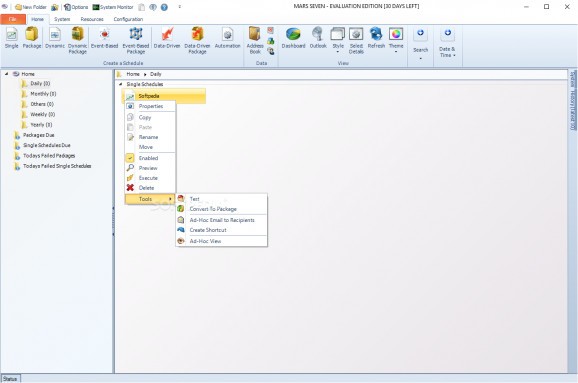Use this app to initialize automation in Microsoft Access and schedule, email, print, use FTPs, faxes or output single or batch process Access Reports. #Schedule Report #Email Report #Print Report #Schedule #Report #Access
Microsoft Access users who try to benefit from the app’s entire functionality could some times feel the need for automating specific tasks, to make the workflow more efficient. Processes such as report generation, scheduling of emailing or printing and many more are just some worth mentioning. MARS addresses such requirements and meets users with a tool that will facilitate their Access interaction by providing the means to introduce automation in their tasks.
Besides the fact that the app’s main interface complements the functionality found in Microsoft Access, it also carries a lot of stand-alone tools and features. Users will be able to perform a myriad of tasks and schedule them according to their requirements.
To make things easier, a dedicated guide will offer people a main selection for several predefined tasks such as report scheduling, packaging or automation. When defining new tasks, users will be able to have access to a plethora of options which will help them better identify their requirements.
Each task that users define is taken through a sequence of steps that are managed by a very accessible wizard. Regardless if it’s establishing a report generation routine, a simple package conversion or just a daily scheduled task, the process is quite intelligible.
One neat feature that surely helps is the fact that the app will prompt users with a warning signal if some sections or elements in the creation wizard are incomplete or require further attention. This ensures a thorough set-up of the implemented actions or processes.
This application addresses users who require that extra bit of functionality for performing their Microsoft Access tasks more efficiently. Thanks to its automation features and the very comprehensive set of tools it carries, people will be able to achieve their requirements with ease.
MARS 7.1 Build 20201005
add to watchlist add to download basket send us an update REPORT- runs on:
-
Windows NT
Windows 10 32/64 bit
Windows 2008 R2
Windows 2008 32/64 bit
Windows 2003
Windows 8 32/64 bit
Windows 7 32/64 bit
Windows Vista 32/64 bit
Windows XP 32/64 bit
Windows 2K - file size:
- 877 MB
- main category:
- Office tools
- developer:
- visit homepage
Microsoft Teams
Windows Sandbox Launcher
calibre
IrfanView
ShareX
Bitdefender Antivirus Free
4k Video Downloader
7-Zip
Zoom Client
Context Menu Manager
- 7-Zip
- Zoom Client
- Context Menu Manager
- Microsoft Teams
- Windows Sandbox Launcher
- calibre
- IrfanView
- ShareX
- Bitdefender Antivirus Free
- 4k Video Downloader