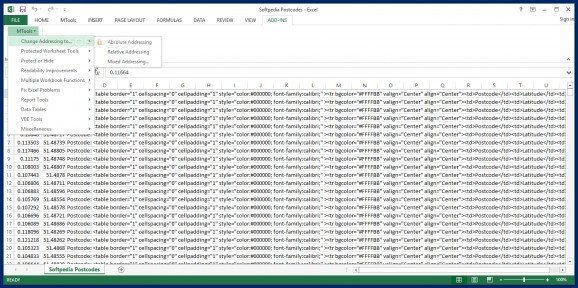Improves Excel's capabilities by locking cells, removing VBA comments, freezing panes or hiding and protecting sheets with this add-in. #Excel enhancer #Enhance Excel #Excel addin #Automation #Addin #Excel
Automating the way you process Excel documents does not only save time and money, but it also ensures you can combine data from multiple sources, avert human errors and have consistency among the documents you issue.
MTools Enterprise is a handy piece of software that provides you with hundreds of tools that facilitate working with Excel as it greatly enhances its functionality.
Following a quick setup, you can access the extra set of functions from the Add-ins tab. For starters, you can format spreadsheets via the cell addressing or replacing data that is misspelled or incorrect in one go. Moreover, you can change the groupings, clear unnecessary content or comments that are obsolete.
It goes without saying that having some basic Excel knowledge entails you can reap more benefits from this utility. Then again, if you are just getting started with spreadsheets, do not hesitate to check out the user guide and make the most of the automation functions.
Generally speaking, one of the biggest issues about sharing documents with multiple users is that they can remove or edit content without your permission. Even if done by accident, deleting or adding data can sometimes have a huge impact on the results, particularly for financial documents.
You will be happy to learn that the add-in includes functions that let lock and unlock cells, encrypt and decrypt data or delete the VBA protections, if necessary. At the same time, you can hide certain sheets, an option that can come in handy when sharing workbooks with unauthorized users or various departments in a company, for instance.
In the eventuality that you are processing dozens of worksheets and workbooks on a daily basis promptly, with no errors and making sure you leverage the sheet with your other templates, then perhaps MTools Enterprise could come in handy.
MTools Enterprise 1.12
add to watchlist add to download basket send us an update REPORT- runs on:
-
Windows 10 32/64 bit
Windows 8 32/64 bit
Windows 7 32/64 bit
Windows Vista 32/64 bit
Windows XP 32/64 bit - file size:
- 3.4 MB
- filename:
- MTools-Enterprise.zip
- main category:
- Office tools
- developer:
- visit homepage
7-Zip
IrfanView
ShareX
Bitdefender Antivirus Free
Context Menu Manager
Zoom Client
4k Video Downloader
calibre
Microsoft Teams
Windows Sandbox Launcher
- calibre
- Microsoft Teams
- Windows Sandbox Launcher
- 7-Zip
- IrfanView
- ShareX
- Bitdefender Antivirus Free
- Context Menu Manager
- Zoom Client
- 4k Video Downloader