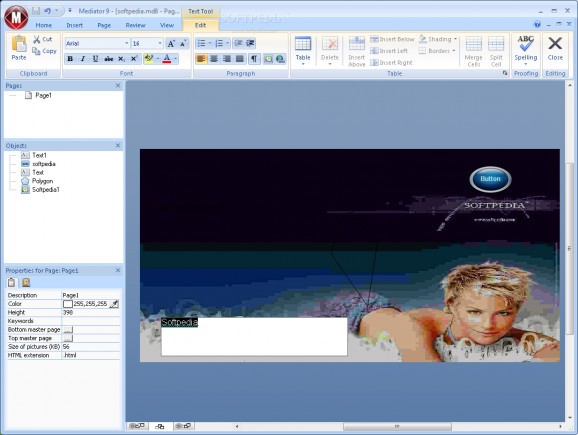A useful program that allows you to create Flash, HTML and CD-Rom Presentations #Flash presentation #Cd-rom presentation #Html presentation #Presentation #Flash #Creator
MatchWare Mediator 9 is a premier multimedia authoring tool that allows you to create interactive CD-ROM presentations, dynamic HTML pages and Flash projects.
Recognized for its award-winning icon-based editing, Mediator remains the leading multimedia authoring software for creating highly professional presentations, without requiring any coding or scripting!
Mediator is a page-oriented multimedia authoring tool. You design your presentation one page at a time and then create links between the pages. Whether you are making a CD-ROM or a website the work in Mediator is done the same way.
Mediator offers new styles, new effects and enhanced formatting options. The "live preview" lets you review the effects of various formatting options (such as shadows, glow, soft edges, patterns, textures, gradients, warp and rotation) on objects before committing to them and apply them with a simple click of your mouse.
Galleries of predefined styles that let you create the look you want with a single click of a mouse.
All the interactivity is created in the Events dialog box. For example, to jump from one page to the next, simply drag and drop the appropriate icons, i.e. Mouse Click and Go to Page. You can play back sound and video, show and hide objects, create hyperlinks, hypertext, transitions and animations the same way.
Mediator 9's new Office 2007 interface lets you select between a wide range of predefined page layouts. To customize them, simply double-click their text or images to show your own contents. You are also free to add other objects using the tools found in the Insert tab.
The brand new interface brings you galleries of predefined styles, impressive looking buttons, predefined effects on pictures and objects etc. The "live preview" lets you review the effects of various formatting options (such as shadows, glow, soft edges, patterns, textures, gradients, warp and rotation) on objects before committing to them and apply them with a simple click of your mouse. Design features that enable you to create professional looking presentations in minutes!
With Mediator 9, even the novice first-time user is able to create fantastic Flash websites! The enhanced visual interface allows you and your students to drag-and-drop your way to amazing results. Automatic export to Flash (.swf files) and free upload to myMediator.com is possible with a few simple mouse clicks.
Mediator is a multimedia authoring tool as well as a website builder, giving you two products for the price of one!
A twenty minute introduction and a few hours training is all that is needed for teachers and students to start using Mediator! An extremely flat learning curve!
The icon-based user interface and tabs revealing more complex tools and features allow children to “grow up” with Mediator. Mediator is suitable for ages 7 and up. Mediator's “one click” export to Flash, HTML or CD-Rom, including “Auto Run”, makes it the easiest and fastest way to create interactive multimedia CDs or web pages.
Perfect for presenting projects, assignments, field trips, class presentations and more on the web, without having to turn to any other packages such as DreamWeaver or FrontPage.
With Mediator, scholars only need to learn one program to create both multimedia presentations as well as websites.
Mediator conforms to standard HTML code. If you require any further functions or editing such as ASP, databasing or advanced forms, you are able to open your project in other web editing packages such as Microsoft FrontPage or Macromedia DreamWeaver.
Mediator's ease of use and intuitive user interface combined with several advanced features, makes it the most complete program for schools.
If a “Site License” is purchased, teachers AND students are entitled to purchase home license CD's. (To prevent infringement of our copyrights, extra CDs including the royalty free clipart are offered to the schools).
Mediator is packaged with professional clipart, templates, web templates, tutorials and a comprehensive 400-page manual.
System requirements
- Pentium 4 or better
- 256 MB RAM, 200 MB disk space
- Sound card, DVD-ROM drive, mouse (or other pointing device)
- DirectX 8 or newer
Limitations in the unregistered version
- 5 pages creator
- 7 days
- A dialog box showing the limitations
MatchWare Mediator Exp 9.0
add to watchlist add to download basket send us an update REPORT- runs on:
- Windows All
- file size:
- 134 MB
- filename:
- mediator9_en_demo.exe
- main category:
- Office tools
- developer:
- visit homepage
Microsoft Teams
ShareX
calibre
Windows Sandbox Launcher
4k Video Downloader
Bitdefender Antivirus Free
Zoom Client
Context Menu Manager
IrfanView
7-Zip
- Context Menu Manager
- IrfanView
- 7-Zip
- Microsoft Teams
- ShareX
- calibre
- Windows Sandbox Launcher
- 4k Video Downloader
- Bitdefender Antivirus Free
- Zoom Client