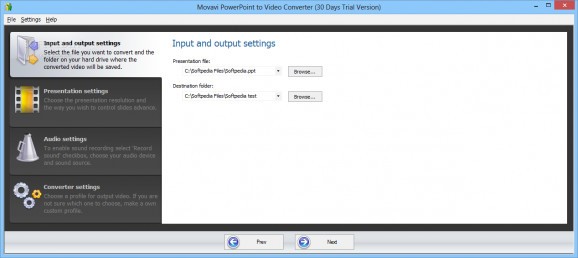Converts PowerPoint presentations into numerous types of video files for viewing on any computer or portable device, featuring a lot of customization preferences. #PowerPoint to Video #PPT to Video #PPT Converter #PPT2Video #Convert #Converter
Movavi PowerPoint to Video Converter is a feature-rich software application designed to turn PowerPoint presentations into video files of various formats, such as AVI, MP4, MPG, WMV and FLV. It can also immediately make clips compatible with iPhone, iPod and iPad devices, among others.
The installation procedure takes little time to finish. As far as the interface goes, Movavi PowerPoint to Video Converter adopts a normal window split into multiple panels that can be navigated just like a wizard.
In the first step it is necessary to point out the presentation file and saving directory for the new video, after which you can configure presentation settings when it comes to the profile (preset or custom) and slides advancement mode (manually or automatically). Regarding audio settings, it is possible to enable sound and select the audio device, source and format.
Movavi PowerPoint to Video Converter supports a wide range of output profiles. Each comes with its own set of predefined settings, but they can be modified into something else. The audio properties revolve around the format, sample rate and channel mode, while the video parameters focus on the codec, size, resize method and quality, and frame rate.
A few general settings pertaining to the program overall are customizable as well. Apart from switching to another UI language, you can disable sounds and video processing acceleration, as well as enable NVIDIA GPU acceleration.
The tool does not take a long time to carry out a conversion job, during which it uses low system resources. We have not come across any stability issues in our evaluation, and Movavi PowerPoint to Video Converter delivered quality videos. This app turns out to be pretty resourceful in its feature-set, all while remaining clean and intuitive for both advanced users and those less experienced.
Movavi PowerPoint to Video Converter 2.2.1
add to watchlist add to download basket send us an update REPORT- runs on:
-
Windows 10 32/64 bit
Windows 8
Windows 7
Windows Vista
Windows XP
Windows 2K - file size:
- 26.9 MB
- main category:
- Office tools
- developer:
- visit homepage
Microsoft Teams
Windows Sandbox Launcher
Context Menu Manager
7-Zip
Bitdefender Antivirus Free
ShareX
4k Video Downloader
IrfanView
calibre
Zoom Client
- IrfanView
- calibre
- Zoom Client
- Microsoft Teams
- Windows Sandbox Launcher
- Context Menu Manager
- 7-Zip
- Bitdefender Antivirus Free
- ShareX
- 4k Video Downloader