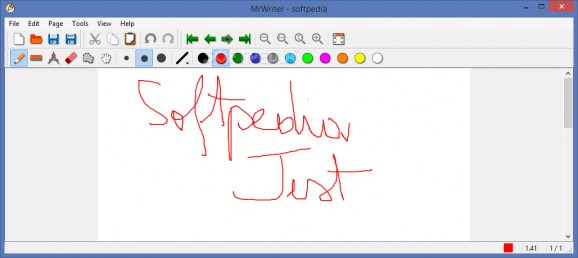Take handwritten notes in an environment that you can customize as you please and save your work as a PDF document using this application. #Take note #Replace blackboard #Draw sketch #Note #Memo #Drawing
MrWriter is a fun application that allows you to take handwritten notes, names, telephone numbers and anything else that you want to remember later on seamlessly.
The tool comes with a well-organized and appealing interface that consists of 2 main sections, namely the toolbar and the area where you write your notes. You can take a note by selecting a suitable size of the pen and an appropriate color from the toolbar.
It is important to note that the program allows you to zoom in and out, add a blank page and navigate through the ones you already filled in seamlessly. In addition to writing, you can also draw and select portions of the notes that you can move around on the page, a feature that can be useful when you are using a schema to explain a concept.
While the application seems fun overall, the truth is that writing or drawing with the mouse entails some colossal effort on your part. If you want to make sure everyone understands what you are writing and the activity does not take too much of your time, then it is recommended you use a digital stylus for this purpose.
Moreover, it would be nice if the program came with a feature that enables you to convert the notes into a digital text that you can save in a common file format. This feature could come in handy during a lecture or a class, as the students can pay attention to what you are explaining, instead of trying to take notes.
Then again, you should know the tool allows you to save the project as an MOJ file that you can open (and create) with Xournal or Xournal++. Alternatively, you can save your notes, drawings and schematics as PDF files that you can access from almost all devices.
Although it could use a few more functions, the idea behind the application is brilliant and can be a good tool to help you capture and maintain the attention of your audience.
What's new in MrWriter 0.0.3 Pre-Alpha:
- New features:
- Save MOJ and XOJ as gzipped XML (loading did already work)
- Change pattern of selection
MrWriter 0.0.3 Pre-Alpha
add to watchlist add to download basket send us an update REPORT- runs on:
- Windows All
- file size:
- 17 MB
- filename:
- MrWriter-0.0.3_Win.zip
- main category:
- Office tools
- developer:
- visit homepage
4k Video Downloader
calibre
7-Zip
ShareX
Windows Sandbox Launcher
Zoom Client
IrfanView
Context Menu Manager
Microsoft Teams
Bitdefender Antivirus Free
- Context Menu Manager
- Microsoft Teams
- Bitdefender Antivirus Free
- 4k Video Downloader
- calibre
- 7-Zip
- ShareX
- Windows Sandbox Launcher
- Zoom Client
- IrfanView