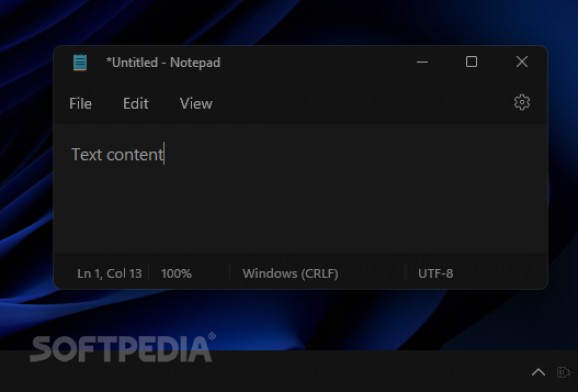Scan portions of your screen to extract their non-selectable text while copying it to clipboard using this OCR-powered, free and open-source utility #Snipping tool #Screenshot crop #OCR utility #Snipping #Tool #OCR
When researching topics for their essays, many students have no doubt encountered scanned versions of e-books without selectable text, which makes extracting fragments a more cumbersome process than it should be otherwise. As such, an incredibly useful character recognition program known as MultisnipOCR can be of great use when having to copy paragraphs to clipboard from an otherwise regular picture.
Once installed, double-clicking the program’s executable starts up its background listener process, illustrated by its dedicated system tray icon through which users can shut down the service when not in need of the included functionality. Thanks to its open-source license, those with programming experience can make changes to the code to implement features that fit their particular use case.
Executing a combination of the Control, Alt and S hotkeys dims the entire display and freezes ongoing animations, allowing users to select the area of the screen that they want to scan using the Optical Character Recognition (OCR) technology that extracts text content and copies it to clipboard for easily pasting into the document of your choice, instead of manually typing out the original paragraphs.
Another advantage that comes with using this application compared to other offerings in the same category refers to its handy inclusion of the OCR engine within the installation package, thus avoiding the need to download it separately from other sources. In terms of improvements, an option to change the keyboard shortcut may come in handy for those who want shorter or different hotkey combinations that prevent clashing with other programs’ existing shortcuts.
Those in the market for a character recognition utility that mimics Microsoft’s Snipping Tool’s functionality built into Windows to quickly extract text items from any given program or picture can look no further than MultisnipOCR’s accessible usage pattern and activation shortcut that lets users save time and energy during their work or research process.
What's new in MultisnipOCR 1.1:
- Launch on startup of windows
- System tray icon for shutting down the program
- CTRL+ALT+S at any time to take a screenshot to be immediately converted through Tesseract OCR and copied to your clipboard
- Now compiled with java 1.8 to improve compatibility with all systems
MultisnipOCR 1.1
add to watchlist add to download basket send us an update REPORT- PRICE: Free
- runs on:
-
Windows 11
Windows 10 32/64 bit - file size:
- 171 MB
- filename:
- MultisnipOCR_Installer.exe
- main category:
- Office tools
- developer:
- visit homepage
Bitdefender Antivirus Free
7-Zip
Zoom Client
calibre
4k Video Downloader
Microsoft Teams
ShareX
Windows Sandbox Launcher
IrfanView
Context Menu Manager
- Windows Sandbox Launcher
- IrfanView
- Context Menu Manager
- Bitdefender Antivirus Free
- 7-Zip
- Zoom Client
- calibre
- 4k Video Downloader
- Microsoft Teams
- ShareX