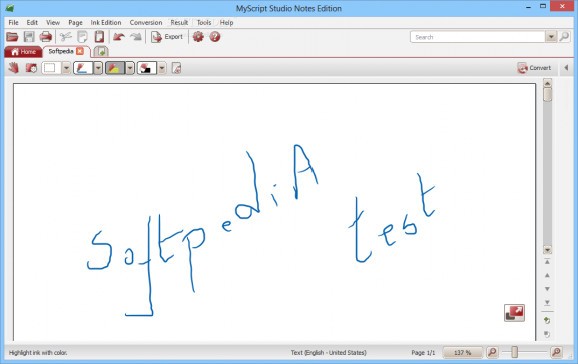An application that allows you to open or scan handwritten documents and convert them to digital text using advanced pattern recognition #Convert Hardwriting #Recognize Text #Convert Text #Handwriting #Recognize #Recognition
Note: The app is no longer supported, so it is now impossible to purchase the application. Nonetheless, you can still download it from Softpedia and use it with the limitations listed on this page
Taking handwritten notes in class can be faster than typing on a keyboard, but the downside is that you cannot easily store the information on your computer that way and you risk misplacing or destroying the papers.
MyScript Studio Notes Edition enables you to convert your handwriting into digital text, by employing complex recognition algorithms.
The application can automatically detect incoming documents from your digital writing devices and organize them using customized binders and tags. Your notes are converted and kept into separate categories for easier access.
After the conversion is complete, the pages act like regular text documents and allow you to search for specific words and terms, using the dedicated search bar.
MyScript Studio Notes Edition comes with a few formatting tools that enable you to apply effects to the resulted text, such as italics, bold and underline.
Numbered and bullet lists can also be created directly into the application and you can change the text color to any available shade in the palette.
The notes you write can be synched with an extensive amount of cloud services, including Dropbox and SkyDrive. This allows you to reach your files from any location with an Internet connection and never forget your homework at home again.
By using the cloud function, you are making your notes accessible to other similar applications that may be installed on your removable devices, including tables and mobile phones.
MyScript Studio Notes Edition is a great tool for those of you who need to take handwritten notes on a regular basis and want to transfer the information on the computer. It can also recognize mathematical symbols and operations, so it can be used in a wide array of domains.
The application manages to perform the task it is supposed to and lend you a helping hand in class.
MyScript Studio Notes Edition 1.2.1
add to watchlist add to download basket send us an update REPORT- runs on:
- Windows All
- file size:
- 95.7 MB
- filename:
- MyScriptStudioNotesEdition-1.2.1-en_US-Setup.exe
- main category:
- Office tools
- developer:
calibre
Zoom Client
Context Menu Manager
4k Video Downloader
Windows Sandbox Launcher
ShareX
Bitdefender Antivirus Free
7-Zip
IrfanView
Microsoft Teams
- 7-Zip
- IrfanView
- Microsoft Teams
- calibre
- Zoom Client
- Context Menu Manager
- 4k Video Downloader
- Windows Sandbox Launcher
- ShareX
- Bitdefender Antivirus Free