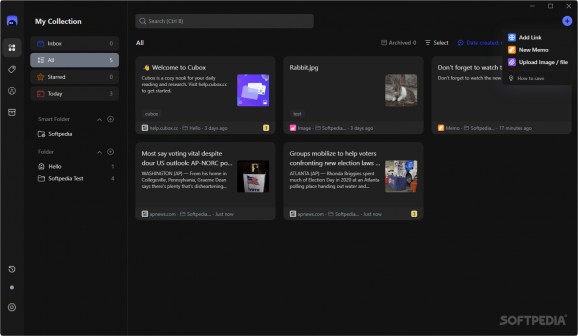Organize anything involving your reading and research endeavors through this intuitive tool, which enables users to annotate and organize the content they deem important, while building their own knowledge base. #Research Organizer #Note Taking #Organize Information #Organizer #Manager #Notes
With so much stuff to do, and pages to visit, it's easy to lose track of things on today's internet. There's a virtually unlimited stream of content for you to experience, and the fact that you can branch into other interests and categories means that, at least in theory, you'll never get bored exploring the World Wide Web.
The internet is, for better or worse, inextricably connected to the contemporary person's everyday life, so taking note of the content you deem important wouldn't be a bad idea. That's the premise upon which Cubox solidifies its foundation as a knowledge base of sorts, where users can freely jot down their thoughts, add any noteworthy web pages and images they come across on the web, and annotate whatever needs additional clarification.
Seeking to offer an environment in which one can keep anything they deem important — a box of curiosity, as the developer would say — the user will have an easier time managing the things they find worthwhile. Whether it is a news article, a striking photo, or a spur-of-the-moment thought, this software application aims to provide one with a suitable medium to store any such elements.
The modern and quite minimalist interface contributes to an overall intuitive experience, as you'll essentially know how to operate the app within minutes upon first trying it out. You're encouraged to start adding things right away: links, images, files, and memos can be inserted with little effort.
Upon adding new elements to their collection, users will be able to manage and organize them in several ways. Tagging can help make navigation more efficient through categorization, which can be further boosted through the use of folders. There's a Smart Folder option, too, which can organize itself automatically based on a series of parameters: types, conditions, and keywords.
Note-taking through memos works fairly well, and if you're looking to annotate web pages and images, you can do that as well. Simply open a webpage through the app, and you'll be able to highlight, annotate, and manipulate the text formatting for the given article. This is where the app's focus on granting users a tool to use for their research is most evident.
Cubox works to provide an environment well-suited for anyone looking for more order, either in their browsing, note-taking, or both. Those who like collecting stuff should also appreciate what's on offer here.
Cubox 0.2.1
add to watchlist add to download basket send us an update REPORT- runs on:
-
Windows 11
Windows 10 64 bit - file size:
- 5.5 MB
- filename:
- Cubox-Windows.zip
- main category:
- Office tools
- developer:
- visit homepage
Windows Sandbox Launcher
calibre
Context Menu Manager
ShareX
Zoom Client
Microsoft Teams
IrfanView
4k Video Downloader
Bitdefender Antivirus Free
7-Zip
- 4k Video Downloader
- Bitdefender Antivirus Free
- 7-Zip
- Windows Sandbox Launcher
- calibre
- Context Menu Manager
- ShareX
- Zoom Client
- Microsoft Teams
- IrfanView