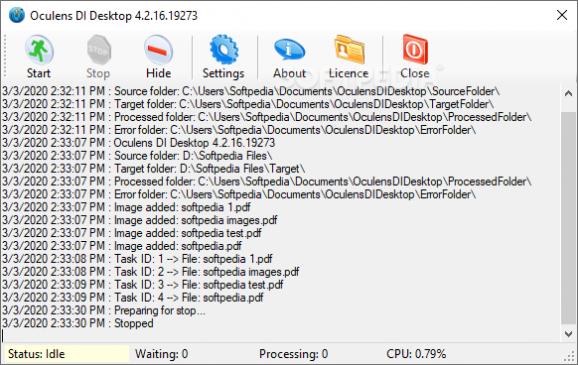Master scanning and printing for your business or organization with the help of this app that supports barcode labeling, stack conversions and many more. #Process Documents #Label to Stack #Scan Images #Imaging #Scan #Label
Working with barcodes into a business or organization can be a real challenge, especially when you require an effective way of classifying documents according to attached barcodes or labels.
Oculens Document Imaging bundle comes to help those who need to perform image separation using barcodes. Containing four distinct modules, each tailor-fitted to a different operation, it ensures a logical workflow for scanned document image separation and splitting.
The Oculens DI Service is the main working component around which all the other features and functions revolve, being enterprise-wide compatible for document imaging as a Windows service.
The Oculens DI ScanStation will cover all the scanning operations and also desktop captures for any document collection process.
For those who require a more minimalist printing service for their desktops, the Oculens DI Desktop will offer easy deployment and setup, for all ad-hoc user requirements and installations.
Lastly, the barcode processing is covered by the Barcode Printer Tool, which is a standalone application that will generate and print the barcode labels batches for each of the document imaging tasks.
Using this suite, one will be able to scan stacks of paper documents and basically create virtual folders where each of the scanning parameters will be managed using pre-defined batch profiles.
System requirements
- .NET Framework 4.7.2 or above
- at least an i3 class processor (with min. 4 virtual CPUs)
- a recommended minimum of 4 gigabytes of RAM
Limitations in the unregistered version
- The Lite (free) version is limited in performance.
Oculens Document Imaging 4.9.56.23215
add to watchlist add to download basket send us an update REPORT- runs on:
-
Windows 11
Windows Server 2019
Windows Server 2016
Windows 10 32/64 bit
Windows Server 2012 - file size:
- 53.6 MB
- filename:
- setup-oculensddc.msi
- main category:
- Office tools
- developer:
- visit homepage
Zoom Client
7-Zip
ShareX
Windows Sandbox Launcher
Bitdefender Antivirus Free
Microsoft Teams
Context Menu Manager
IrfanView
4k Video Downloader
calibre
- IrfanView
- 4k Video Downloader
- calibre
- Zoom Client
- 7-Zip
- ShareX
- Windows Sandbox Launcher
- Bitdefender Antivirus Free
- Microsoft Teams
- Context Menu Manager