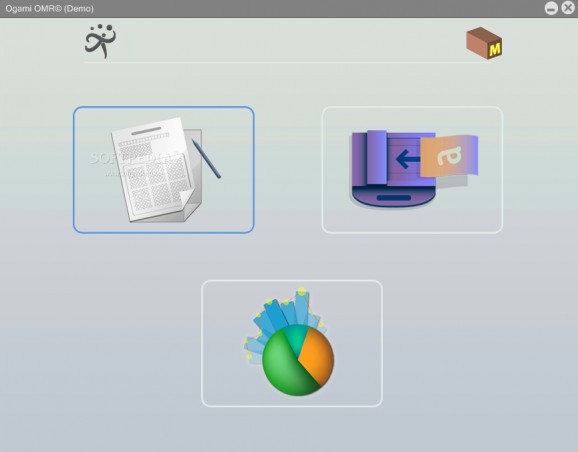Create, print and optically process answer sheets for surveys and assessments with the aid of a wizard-like approach and OMR capabilities. #Optical mark recognition #Generate form #Form generator #Form #Question #Generate
Ogami OMR is a software application whose purpose is to help you design and print your own OMR (optical mark recognition) forms. The tool is able to process human-marked data from document forms such as surveys and tests.
There’s nothing complicated about working with Ogami OMR. The main panel integrates three wizards that help you with creating and printing answer sheets, recognizing and saving your marks on answer sheets using the OMR mode, as well as grading and scoring data.
Ogami OMR gives you the possibility to follow a step-by-step approach for creating forms. You may opt for generating a new one from scratch or using a previous one as a template.
The tool lets you fill in form data, namely details about the title, description, date, target and ID digit length, and include corporate info as well. You can add as many questions as you want, preview the answer sheet in a dedicated panel, group questions, and print the forms.
You are allowed to pick the mode used for acquiring images, namely automatic through WIA (Windows Image Acquisition) or manual via user-defined BMP files.
Ogami OMR offers you the option to grade and score your answer sheets using different calculation schemes and export the results to PDF or spreadsheet documents. You can choose between different grading styles, such as grading (numerical grades between a given range) or performance (percentual performance per question).
You are given the freedom to provide information about the user (e.g. first, middle and last name, birthdate, email address, gender), corporate details (name, address and phone), as well as grading and scoring (e.g. minimum and maximum grade, threshold, passing grade, base and maximum score, penalty, decimal positions). Backups can also be created so you can restore data in case something doesn’t go according to the plan.
Ogami OMR provides an intuitive environment and several handy features in order to help you create, print and optically process answer sheets for surveys and assessments.
What's new in Ogami OMR 1.2.1.0:
- Improvements on the application's main menu interface
- Change to EULA to allow multiple personal computers installation
- Improved on-screen help for some options
Ogami OMR 1.2.1.0
add to watchlist add to download basket send us an update REPORT- runs on:
-
Windows 7 32/64 bit
Windows XP 32/64 bit - file size:
- 38 MB
- filename:
- ogamiomr.exe
- main category:
- Office tools
- developer:
- visit homepage
Context Menu Manager
4k Video Downloader
7-Zip
IrfanView
Zoom Client
calibre
Windows Sandbox Launcher
Microsoft Teams
ShareX
Bitdefender Antivirus Free
- Microsoft Teams
- ShareX
- Bitdefender Antivirus Free
- Context Menu Manager
- 4k Video Downloader
- 7-Zip
- IrfanView
- Zoom Client
- calibre
- Windows Sandbox Launcher