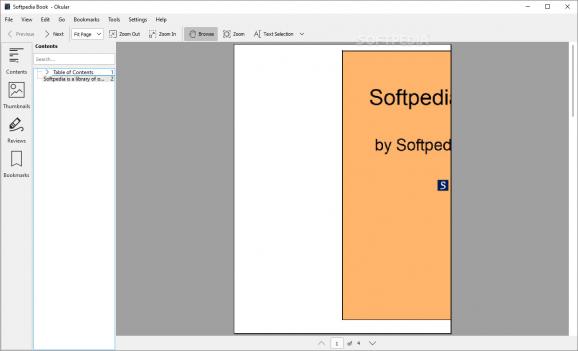This application lets you view many types of documents, serving as a versatile program that helps you be more productive and raising your efficiency, amongst others #Document Viewer #View Document #Load Document #Document #Viewer #Reader
With this app, you have a one-stop-shop for all your document opening needs. This mainly means that Okular is an application that will handle almost any type of document you throw at it. Using it will lead to a boost in productivity and efficiency, something that almost all individuals are constantly hunting for. If you add the fact that this viewer app does not cost anything, you know you've got yourself a real deal.
No matter the document, it's almost certain that Okular will open it. PDFs, EPUBs, JPGs, and many others are no match for this fast performing app. It loads documents just as quickly and is easy to use. The fact that it moves so fast is yet again an added benefit, because once you open those documents you need speed and precision to pinpoint certain aspects you are looking for in your loaded documents.
The interface is clean and full of options
Like with most productive apps, this one is also filled with a number of options that may or may not help you on your quest. While some may argue that there are too many options and that some run the risk of being useless, the truth is that they are welcome, because once you discover each of their uses, you will come back and make sure you get the most out of what they can do. It's equally surprising to see that the plethora of added features has no effect on the app's performance.
Okular is an application that most individuals will find to be useful. Its build and the features it promises are guarantees of the increase in productivity and efficiency you will most likely encounter. For those that are undecided yet, there is no price to be paid if you give the app a shot in your spare time and decide for yourself whether Okular is for you.
Okular 23.08.1
add to watchlist add to download basket send us an update REPORT- runs on:
-
Windows 11
Windows 10 64 bit - file size:
- 317.6 MB
- main category:
- Office tools
- developer:
- visit homepage
Bitdefender Antivirus Free
Windows Sandbox Launcher
Context Menu Manager
IrfanView
4k Video Downloader
Zoom Client
calibre
7-Zip
Microsoft Teams
ShareX
- 7-Zip
- Microsoft Teams
- ShareX
- Bitdefender Antivirus Free
- Windows Sandbox Launcher
- Context Menu Manager
- IrfanView
- 4k Video Downloader
- Zoom Client
- calibre