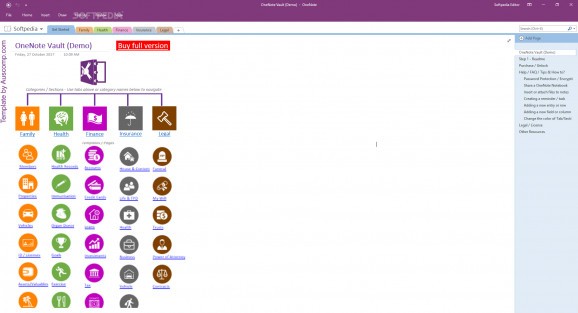Turn to these handy OneNote templates in order to organize your ideas in a more efficient way and protect them from intruding eyes #OneNote templates #OneNote notebook #OneNote Organizer #OneNote #Templates #Notebook
While finding a secure environment to store your ideas, to-dos, and any other notes is not that difficult, given the fact that there are competitive products on the market, what differentiates them is perhaps the means they put at your disposal to find your way around them later on.
OneNote is one of the world’s most popular software utilities in this niche, and while its capabilities are quite impressive, some enhancements here and there to make the app better suit your needs are always welcome. That is the very principle based on which a product such as OneNote Vault was designed.
Before anything else, users should know that OneNote Vault comprises a multitude of templates you could resort to in order to enjoy a straightforward structure.
As such, what it does is create five different categories for your notes, more specifically, Family, Health, Finance, Insurance, and Legal. Each of these sections is, in turn, made of multiple subcategories.
For instance, Family includes templates such as Members, properties, Vehicles, Passwords, and more, while Health integrates Health Records, Immunisation, Organ Donor, and so on and so forth. Just to get an idea, as many as 37 templates are available for you to choose from and use as a starting point when organizing your ideas.
Nevertheless, if you think the categories are not exactly suitable for your needs, editing or deleting them altogether is possible, as is also the case of adding new tabs. What’s more, changing the templates’ appearance should raise no difficulty either.
In case you are afraid of data leaks, you should know that resorting to what OneNote has to offer in terms of password protection is possible. On the other hand, if you want to share content with your family or friends, you can do that, and in order to make sure you do not miss any deadline, creating reminders in your calendar is possible.
On an ending note, OneNoteVault is an approachable set of templates aimed at OneNote users who want a better structure for their ideas, notes, and to-dos. The templates are quite varied and can be changed according to your needs, which proves the software utility is flexible and should boost productivity.
OneNote Vault 1.5
add to watchlist add to download basket send us an update REPORT- runs on:
- Windows All
- file size:
- 4 MB
- main category:
- Office tools
- developer:
- visit homepage
4k Video Downloader
Microsoft Teams
Zoom Client
7-Zip
IrfanView
Bitdefender Antivirus Free
Context Menu Manager
calibre
ShareX
Windows Sandbox Launcher
- calibre
- ShareX
- Windows Sandbox Launcher
- 4k Video Downloader
- Microsoft Teams
- Zoom Client
- 7-Zip
- IrfanView
- Bitdefender Antivirus Free
- Context Menu Manager