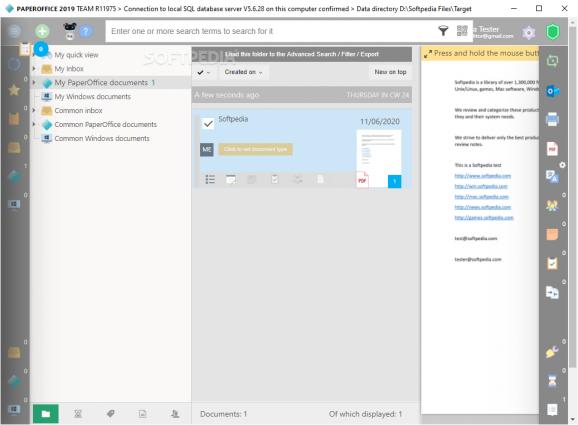Declare war to your flood of paper: this utility manages all your files and scan documents and allows you to work more effective as never before. #Document Management #OCR Recognition #Contact Management #Organize #OCR #Address
PaperOffice is a reliable and powerful tool designed to help you organize, sort and edit a multitude of documents stored in a local database. The software allows you to easily handle scanned files, transform images to text, thanks to the OCR technology and it can integrate with Outlook, Word or Excel for file editing.
PaperOffice features a clear-cut interface, with multiple options for file browsing, viewing, filtering or searching. The software consists of several sections and multiple action menus. The column display on the left is reserved for navigating through the database’s structure and viewing folder or file nodes. The table like display at the bottom of the window lists the documents contained in a specific folder, along with their type, reference and creation date.
The animated display in the center of the software presents the documents contained in a certain folder as a slideshow, allowing you to preview the first page of each file. Browsing through the folder’s contents in this display mode is similar to navigating through a menu on a touch-screen device.
PaperOffice also includes a calendar that allows you to mark appointments, schedules and create reminders. You can store plain notes in the dedicated tab and use the advanced searching engine in order to identify documents based on a series of criteria. Moreover, the software allows you to create a contact book and store information about associates, friends, employees or other users.
You can easily create, export the database, compress it or browse through its contents. You may create file archives, transfer files from existing ones or edit user-defined fields. Similarly, new document folders can be set up, deleted and appended with existing files, or with pages acquired from a scanner.
PaperOffice is designed to help you digitize your entire database of files, documents, contacts and calendar entries. Instead of storing a large amount of papers, the software allows you to map the entirety of documentation available for you in your office. Moreover, the software ensures a secure storage environment, since you can only access its interface by logging in as an administrator or authorised user.
PaperOffice 2019
add to watchlist add to download basket send us an update REPORT- runs on:
- Windows 10 64 bit
- file size:
- 99.4 MB
- main category:
- Office tools
- developer:
- visit homepage
Windows Sandbox Launcher
ShareX
calibre
Zoom Client
7-Zip
Context Menu Manager
Bitdefender Antivirus Free
4k Video Downloader
Microsoft Teams
IrfanView
- 4k Video Downloader
- Microsoft Teams
- IrfanView
- Windows Sandbox Launcher
- ShareX
- calibre
- Zoom Client
- 7-Zip
- Context Menu Manager
- Bitdefender Antivirus Free