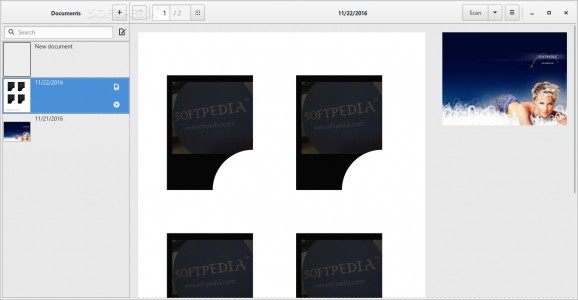Get documents from your scanner using OCR, import graphical files from your computer, make minor photo adjustments, and print contents or export to PDF. #Document scanner #Scan document #OCR scanner #OCR #Document #Scanner
Available for Windows and Linux, Paperwork is a lightweight application that can scan documents and turn them into images. In addition to this, it can open graphic files from the hard drive so you can easily view all in one window, make some adjustments, and print or save the new files in different formats.
Following a quick setup operation that shouldn't give you any trouble, you gain access to the main app window, where you can configure scanner settings before retrieving the documents. Besides the fact that OCR is supported, it's possible to pick the preferred scanner if you have multiple devices connected to the PC, along with the resolution and working directory. The picture can be previewed while making the calibration.
Otherwise, you can ask Paperwork to look for files on your hard drive to import. Unfortunately, the types of supported files aren't specified. During our tests, we've noticed that it works with PNG, JPEG and PDF. You should be able to view the thumbnails of all files included in the current directory. New pictures from other folders can be imported too, in order to create a list of favorite images.
To organize data better, you can change the date when they were added to Paperwork, create color labels, and write additional keywords to find the photos using the integrated search feature if the OCR system failed. Images can be cropped, rotated and enhanced using automatic color equalization. Once everything is set, you can print the scanned images or save them to PNG or JPEG format after selecting the page format, simplification mode, and quality.
The application had a pretty slow response time in our tests on Windows 10 when loading files and even executing basic commands after opening a menu or clicking a button. Also, it failed in its attempts to apply color labels. Taking this into consideration, we can only say that Paperwork needs a bit more work to become stable. Other than that, it has a decent set of features for document scanning with OCR, minor image adjustments, and PDF export options.
What's new in Paperwork 2.0:
- Awesome plugin system: any feature can be disabled, and later it will be possible
- To enable experimental features
- PDF files are editable
- Brand new command line interface
Paperwork 2.0
add to watchlist add to download basket send us an update REPORT- PRICE: Free
- runs on:
-
Windows 10 64 bit
Windows 8 64 bit
Windows 7 64 bit - file size:
- 171 KB
- filename:
- paperwork_stable_installer.exe
- main category:
- Office tools
- developer:
- visit homepage
ShareX
Zoom Client
Context Menu Manager
calibre
IrfanView
Microsoft Teams
Bitdefender Antivirus Free
7-Zip
Windows Sandbox Launcher
4k Video Downloader
- 7-Zip
- Windows Sandbox Launcher
- 4k Video Downloader
- ShareX
- Zoom Client
- Context Menu Manager
- calibre
- IrfanView
- Microsoft Teams
- Bitdefender Antivirus Free