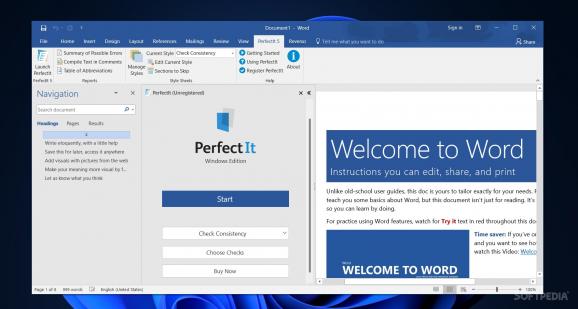Check your Word documents for consistent usage and enforce your writing style, including spelling, punctuation, with an app that offers highly-customizable user-profiles. #Text tester #Word checker #Grammar checker #Check #Checker #Test
PerfectIt enables you to submit carefully-formatted, checked, and consistent writings, books, reports, papers, and any other form of written text. This professional instrument is for everyone who wants to take their writing from basic to flawless.
Unlike many add-ons, PerfectIt is simply in line with your needs and integrates excellently into your work environment.
The application is pretty large and requires at least a quarter of a gigabyte worth of space. However, for modern PCs, this should not be much of a problem.
The tool is compatible with different MS Word versions, such as 2007, 2010, 2013, 2016, and 2019.
The add-on adds a new tab into your Word menu, and you can launch it using the 'Launch PerfectIt' command. This particular situation is useful because it does not automatically start a new checkup that sends annoying, unsolicited alerts (spelling, consistency, etc.). As such, this tool will only be available when you require and solicit it.
After installation, if the 'PerfectIt' command does not appear in your Word menu (right after the 'View' tab), try restarting the PC. If you still can't see it, go to 'File' > 'Options' > 'Add-ins,' and see if the instrument is present in your list of MS Word tools. For extra debugging, check this manual.
This tool is taking your writing from good to perfect. It targets consistency issues. These specific problems arise when users, across large digital works (like papers, documents, books, etc.) do not follow consistent naming, phrases, acronyms, notions, etc. The matter of consistency includes a large set of writing issues and is an exhausting check to do manually.
This application offers sophisticated ways for you to configure how its engines check and address various notion discrepancies or writing mistakes.
Moreover, styles can be switched. Specifically, that means you can address a large plethora of text writing and formatting aspects, such as abbreviations, word capitalizations, spelling, hyphenations or dashes, sub- or superscripts, heading, phrases, etc.
This add-on is versatile and perfect for academics, students, writers, journalists, and users who want to avoid a lack of consistency, common typos, and other writing issues.
Moreover, the tool is also suitable for corporate or business uses, as it allows you to flawlessly find and edit (or replace) unfortunate text structures.
PerfectIt 5.7.4
add to watchlist add to download basket send us an update REPORT- runs on:
-
Windows 11
Windows 10 32/64 bit
Windows 8 32/64 bit
Windows 7 32/64 bit - file size:
- 915 KB
- filename:
- setup.exe
- main category:
- Office tools
- developer:
- visit homepage
ShareX
4k Video Downloader
calibre
7-Zip
IrfanView
Microsoft Teams
Context Menu Manager
Bitdefender Antivirus Free
Zoom Client
Windows Sandbox Launcher
- Bitdefender Antivirus Free
- Zoom Client
- Windows Sandbox Launcher
- ShareX
- 4k Video Downloader
- calibre
- 7-Zip
- IrfanView
- Microsoft Teams
- Context Menu Manager