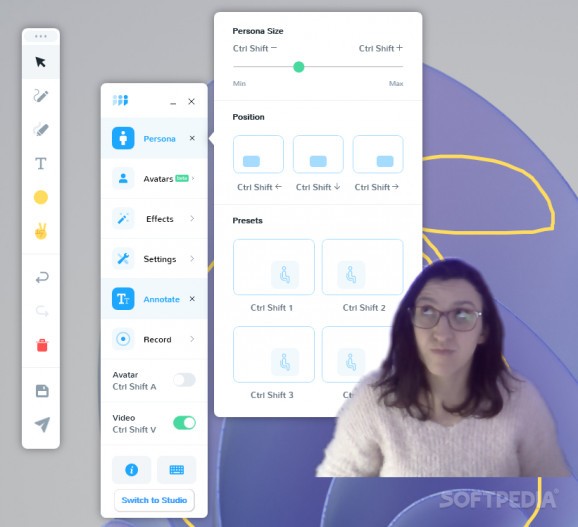Enrich your remote meetings and your online presentations by using on-screen annotations, effects, avatars and personas, or create presentations from scratch using this interesting application. #Presentation persona #Presentation avatar #On-screen annotation #Presenter #Presentation #Persona
Whether we are talking about a remote meeting or an online presentation, Personify Presenter can help you deliver high-impact content and engage the audience with a personalized presence, whether of a persona or an avatar.
Integrating with some of the most popular video conferencing and remote meeting applications, Personify Presenter allows you to place your video image into a presentation. But that is not all, as the application allows you to create your own presentation from scratch as well, as you will be able to read below.
First of all, you will have to sign up or login to Personify Presenter using an account, Google or Azure. Once logged in, you are prompted to choose one of the two modes Personify Presenter can work in: Pro or Studio.
While the first mode allows you to use Presenter’s features with multiple other applications, the Studio mode is designed for creating presentations from scratch.
The Pro mode can seamlessly integrate with conferencing apps such as Zoom, ConX, GoToMeeting, WebEx etc, enhancing your presentations and remote meetings with your persona and gestures. Using your webcam, Personify Presenter places your video image into the presentation, allowing you to make your speech like the weather person on TV. You are free to choose the size of the persona and its position on the screen.
The human presence creates a different connection with potential customers, a connection that can be preserved due to the built-in recorder. Personify Presenter can record your immersive presentation, allowing you to share it with others and completely transforming the way you reach the audience.
If you don’t fancy having yourself integrated into the presentation, then keep in mind that the persona ca be replaced by an animated character called avatar. Whether you choose one of the available options or import your own 3D character, the avatar moves and speaks just as you do, copying your gestures and style.
Personify Presenter also features a Studio mode, which allows you to create new presentations from scratch. Adding multiple scenes and backgrounds, Personify Presenter can create a presentation with an avatar or your persona embedded. In other words, you can get the same impactful and interactive media content.
Personify Presenter is fun to use for the home user, but it really comes in handy to sales and marketing specialists, online trainers and coaches, educators and presenters. Be it a simple app tutorial or a more extended and complex presentation of a concept or a product, adding the human factor, with real-time emotions and gestures, will surely make the content much more impactful.
Personify Presenter 4.4.0.0
add to watchlist add to download basket send us an update REPORT- runs on:
-
Windows 11
Windows 10 64 bit
Windows 8 64 bit - file size:
- 408 MB
- filename:
- PersonifyPres-4.4.0.0-64bit.exe
- main category:
- Office tools
- developer:
- visit homepage
Microsoft Teams
ShareX
calibre
Windows Sandbox Launcher
Zoom Client
Context Menu Manager
7-Zip
IrfanView
Bitdefender Antivirus Free
4k Video Downloader
- IrfanView
- Bitdefender Antivirus Free
- 4k Video Downloader
- Microsoft Teams
- ShareX
- calibre
- Windows Sandbox Launcher
- Zoom Client
- Context Menu Manager
- 7-Zip