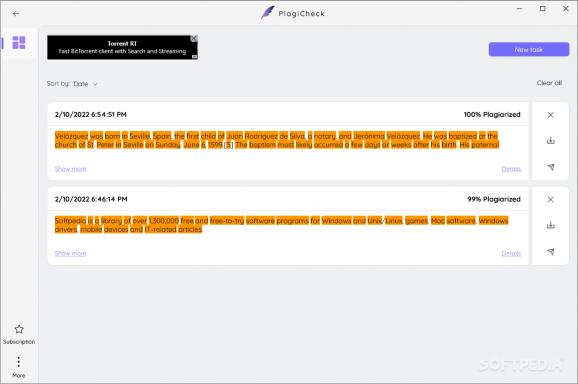A lightweight applcaition that makes sure your written work is not matching existing articles on the Internet, and provides adjustments for text originality and quality. #Plagiarism checker #Verify similar text #Prevent plagiarism #Plagiarism #Verify #Text
PlagiCheck is a handy tool for any individual writing for the public. Besides making sure you don't plagiarize other people's work, the application can also detect spelling errors, text uniqueness, readability factor, and act as a text editor. In short, PlagiCheck is an all-around solution for writers who look to deliver a clean and original message.
Each article or piece of text you need to inspect begins as a new task. Creating a new task will require you to write something down or import an already existing document. The minimum number of characters is 50, so make sure your article spans more than that.
Creating multiple tasks doesn't mean the plagiarism check is applied on the spot. You can add as many tasks as you see fit, and then proceed to scan the ones you require. The Start processing button will trigger the checks when they are ready.
Processing a task will reveal the Details button and the plagiarism percentage. Open up the details area to check the numbers for text uniqueness, equality, and find out if your articles need rewriting. The domains and webpages found to contain the similarities are going to have their URLs displayed, and overall number displayed.
Spelling errors are the writer's bane. These slippery mistakes are tracked as well. PlagiCheck will quietly identify all such errors, but will only highlight them when you click the number. A neat feature that helps with avoiding overlapping highlight effects.
PlagiCheck is a simple application one could use to ensure their paper, article or review is not similar to anything else on the web. It offers to fix spelling errors, apply sentiment analysis, and provide all sources. Operating the app is a piece of cake, as tips are abundant and available, so even if you are new to how such an app works, you'll pick it up fast.
PlagiCheck 1.0.11.0
add to watchlist add to download basket send us an update REPORT- runs on:
-
Windows 11
Windows 10 32/64 bit - file size:
- 32.2 MB
- main category:
- Office tools
- developer:
- visit homepage
4k Video Downloader
Zoom Client
Windows Sandbox Launcher
Microsoft Teams
7-Zip
calibre
Context Menu Manager
ShareX
Bitdefender Antivirus Free
IrfanView
- ShareX
- Bitdefender Antivirus Free
- IrfanView
- 4k Video Downloader
- Zoom Client
- Windows Sandbox Launcher
- Microsoft Teams
- 7-Zip
- calibre
- Context Menu Manager