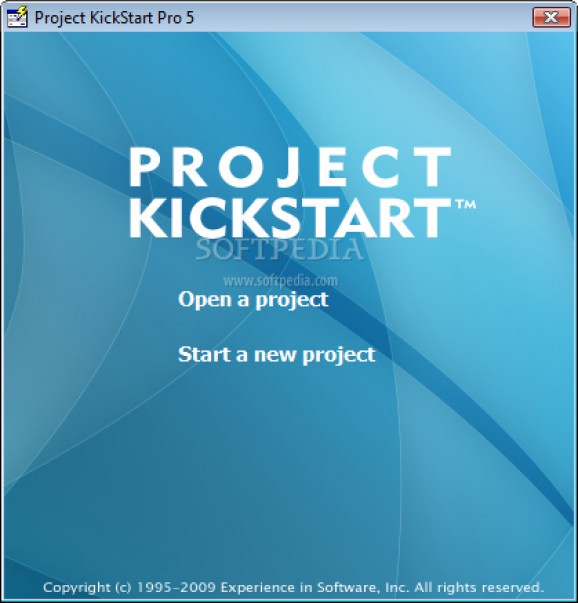Plan detailed team or personal projects by setting the goals, tasks and obstacles that need to be completed, as well as the people who take part in the project #Manage project #Organize project #Project management #Project #Manager #Organizer
Project KickStart is a comprehensive software solution that focuses on providing simple means to create and manage your private or work project by choosing the goals you want to achieve, the obstacles, and the tasks that need to be fulfilled.
The provided interface is well-structured and neat, divided into the category toolbar and the phrase list. The app offers individual libraries with predefined tasks, goals and obstacles, which can be inserted into the list.
To start, you have to give the new project a suitable name and set the general and specific phases to know what you need to follow. You can easily type in new activities or use the library to insert default ones, such as start-up, financing, build-up or coding. Each stage can contain multiple assignments.
The next step would be to enter the project goals by dragging and dropping the objectives into the list. Plus, every target can have more than one goal to achieve. A nice touch is the option to borrow tasks from a job to another. Similar steps are applied for obstacles as well.
If you are using the tool to set team plans, then you have to add the people involved in the process into the app. The only information required is the name, company, email, phone, and job title. They can be moved up and down in the list, while each member may have individual duties.
Using the "Task" function, you can view the ongoing activities and the assigned people. Plus, the tool lets you compose notes and attach any kind of files (e.g. images, audio, video, documents, logos), along with URLs. In the last project making phase, you can review all tasks for each day and export them to ACT!6, XLS, PPT, DOC or WBS chart file formats.
Taking everything into account, Project KickStart is a reliable application designed to offer simple means to develop and manage projects by adding new phases, tasks, goals, and the participating people.
What's new in Project KickStart 5.0:
- New features are frequently the best customer's suggestions, and Pro 5 is no exception in that regard. But, one difference in this release is we focused on increasing efficiency given the tough economic environment for everyone.
- First, the most obvious feature upon opening Project KickStart Pro 5 is the user interface changes. Second, when you run a report, you'll hopefully like the quick access to project dashboards, task and gantt reports. Customers also wanted a bit more control over PKS so we've added five preferences and I'm sure we'll be adding more.
Project KickStart 5.0
add to watchlist add to download basket send us an update REPORT- runs on:
- Windows All
- file size:
- 9.2 MB
- filename:
- PKSTrialSetup.exe
- main category:
- Office tools
- developer:
- visit homepage
4k Video Downloader
IrfanView
ShareX
Windows Sandbox Launcher
7-Zip
Context Menu Manager
Microsoft Teams
Zoom Client
Bitdefender Antivirus Free
calibre
- Zoom Client
- Bitdefender Antivirus Free
- calibre
- 4k Video Downloader
- IrfanView
- ShareX
- Windows Sandbox Launcher
- 7-Zip
- Context Menu Manager
- Microsoft Teams