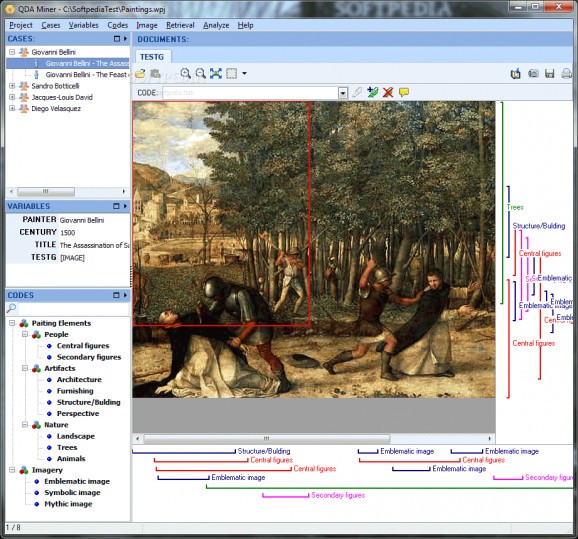A powerful set of tools that let you make use of various document and image formats to create or decipher code for Qualitative Analysis #Qualitative analysis #Textual analysis #Text analyzer #Analysis #Datafile #Retrive
Coding and encryption are nothing more than communication methods that can be understood by only a close selection of people. It's been used for some time in order to send confidential info from one individual to another, and with computer technology it only flourished. In this regard, QDA Miner puts a handful of tools at your disposal to encrypt and decode bits of info using documents and images.
With a clean an organized interface, the application gets you up and running as soon as you launch it. Most of the space represents your canvas, where documents and images are displayed along with imported code, as well as a few methods to display items you work with.
A neat advantage is that you can work with a decent variety of documents and image files which you can then combine or apply code to. Amongst those worth mentioning are TXT, DOC, PDF, respectively BMP, JPG or GIF. A clever selection window lets you select objects you want to work with, through a simple file explorer and a list where items are dropped.
The application can be used both to encode and to decipher hidden info or coded text. When it comes to implementing your own hidden piece of text, it's easily done by attributing several values like name, color, keywords and what it means in the description field. Placing it is no rocket science, the only requirement being to drag a box over the desired area.
What's more, a side panel lets you quickly select all documents and pieces of code you're currently working with. Grouping, merging or splitting are possible in order to quickly sort out everything you've gathered or for better distribution on multiple objects.
There's also an implemented, basic text editor with the help of which you can quickly take notes. When your work is done, a few export options let you either save the project to the application specific format, only the gathered code and text, as well as statistics with several selectable variables.
All things considered, QDA Miner is a powerful application with a clever design that quickly gets you up and running. Available tools are easy to grasp by beginners and experts alike, while selecting objects and applying cod only takes a little while. What's more, additional tools for sorting, issuing reports, and even a small text editor make sure you've got all you need at your fingertips.
What's new in QDA Miner 4.0:
- The first thing you will notice when running version 4 for the first time will be the new look of QDA Miner. We implemented a more modern-looking interface, with more icons than ever before. If you are already familiar with the menu structure of QDA Miner, you will find that almost everything remains in its original location. But we did split the ANALYZE menu in two in order to group all text- and coding-retrieval functions under a new RETRIEVAL menu, and we kept all the remaining analysis features under the existing ANALYZE menu.,Aside from these cosmetic changes, you will find a lot of powerful and unique new features
- We really take the concept of "computer-assistance" seriously
- QDA Miner has always offered more computer assistance for coding, analysis and report writing than any other qualitative software on the market. For example, QDA Miner 3.2 had not just one, but four different text-search tools: Boolean search, query-by-example, keyword retrieval and section retrieval. The version 4.0 continues this trend by implementing two truly innovative text-search tools: the cluster extraction and coding tool and the code-similarity search tool. These two new text-search tools based on machine learning and information-retrieval techniques represent very efficient tools for faster and more consistent coding. Make sure you check out the flash demos of these new features
- The missing dimension in geotagging
QDA Miner 4.0
add to watchlist add to download basket send us an update REPORT- runs on:
-
Windows 7 32/64 bit
Windows Vista
Windows XP - file size:
- 22.4 MB
- filename:
- SetupQM.exe
- main category:
- Office tools
- developer:
- visit homepage
ShareX
calibre
4k Video Downloader
Microsoft Teams
Zoom Client
Context Menu Manager
7-Zip
Windows Sandbox Launcher
Bitdefender Antivirus Free
IrfanView
- Windows Sandbox Launcher
- Bitdefender Antivirus Free
- IrfanView
- ShareX
- calibre
- 4k Video Downloader
- Microsoft Teams
- Zoom Client
- Context Menu Manager
- 7-Zip