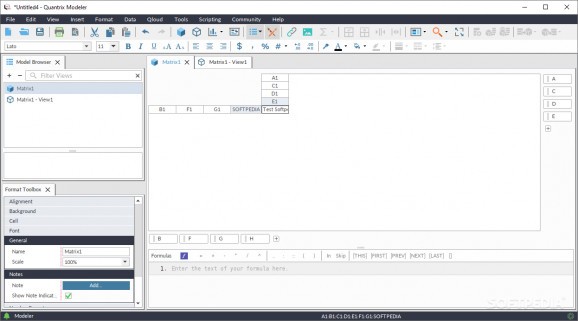Allows you to create and manage data models in order to visualize, analyze and export the information essential for business and strategical decisions. #Data modeler #Pivot table analysis #Formula editor #Modeler #Model #Build
Working with complex spreadsheets is rarely free of errors. Even if your formulas, calculations, and worksheets are on point, your work can be held back, and your day can be ruined just by making a little change or adding one tiny item. Quantrix Modeler comes to your help by providing a smart platform that lets you work on your spreadsheets in an isolated yet related environment. This way, you can modify or add new items without the fear of accidentally altering others.
Matrices are the working bees of Quantrix Modeler. A matrix can be built from scratch or imported. Importing tables into matrices requires you to open the Data menu on the app's ribbon and choose the medium. One can easily import data from databases, other matrices, salesforce, text files, XML, and clipboard — the neatest one.
As a model requires more than a single matrix, you will most likely run with multiple matrices. Luckily, flexibility is not an issue here, so you can link matrices between them while being able to keep building a matrix up, adding new data, building formulas, or play around with categories and items.
Formulas are the backbone of each spreadsheet manager. Without employing the use of formulas, your model logic won't be able to develop right. If you are not accustomed to what the formulas are doing or what's their structure, don't fret, the Tools combo menu has your back. Click on Functions from the aforementioned menu to display the formulas and their effect.
In short, if you are tired of messing up entire projects even if your logic was stellar and all techniques were applied by the book, you can give Quantrix Modeler a try. It might sound scary to add a new utility to your portfolio and allocate time to learn its mechanics and all, however, if you are Excel-savvy, you should have no issue operating Quantrix.
What's new in Quantrix Modeler 24.1.0.20240412:
- Improvements:
- If you need to change a Data Import Salesforce URL, you can now easily do so using the new Edit pencil button in the Configure Salesforce Import panel (QM-25604). Clicking the Edit pencil button locates your pointer to the end of the current entry in the Connect field so you can change it.
- In Data Import > Text import, the Advanced Encoding section now defaults to UTF-8 file encoding, and the drop-down option for ASCII, which in practice defaulted to the OS file encoding, has been removed (QM-25698). Existing ASCII selections are converted to UTF-8 file encoding.
- In Data Import > Text import, if you click the Advanced link, there is a new drop-down selection for Region called "Default". If you choose the Default Region selection, your selections in Settings > International are used (QM-25698)
Quantrix Modeler 24.1.0.20240412
add to watchlist add to download basket send us an update REPORT- runs on:
-
Windows 11
Windows 10 64 bit - file size:
- 171 MB
- main category:
- Office tools
- developer:
- visit homepage
7-Zip
Context Menu Manager
Bitdefender Antivirus Free
calibre
Microsoft Teams
Windows Sandbox Launcher
4k Video Downloader
ShareX
IrfanView
Zoom Client
- ShareX
- IrfanView
- Zoom Client
- 7-Zip
- Context Menu Manager
- Bitdefender Antivirus Free
- calibre
- Microsoft Teams
- Windows Sandbox Launcher
- 4k Video Downloader