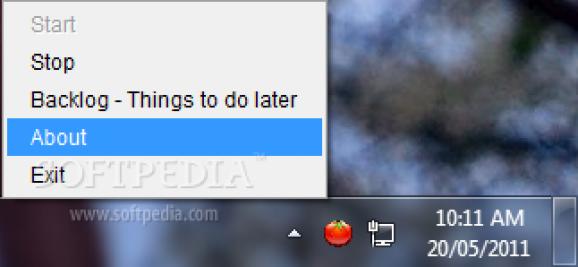Portable, lightweight time manager based on the Pomodoro technique which lets you work for 25 minutes, with a 10 minute break time #Time manager #Manage activity #Time management #Manager #Management #Time
A simple consequence of a proper time management can mean a few more leisure hours at the end of the day, which in a busy schedule counts as a lot. Your brain may not always help you manage time, but with the right computer applications like Pomodoro Time Manager, it all becomes a walk in the park.
Before taking the application for a spin, it’s best to check whether or not Java Runtime Environment is installed on your computer, because it’s required to ensure functionality. On the other hand, portability gives you the freedom to carry it, and use from a thumb drive to track time both at home, and work.
Just like the name clearly points out, the application’s mechanics are build around the pomodoro technique. This means you get to work in several sessions of 25 minutes effective time, with a 10 minute break in between pomodoros. All activity is tracked from the tray area, which is also where all controls are found.
There’s no actual main window to the application, and hitting “starts” does just that. As such, a countdown timer is started, with a tooltip menu showing you an approximation of how much is left of the current work session. Careful when pressing “stop” because it resets the timer, meaning you have to start over again.
You can create a backlog, or list of things to do later. Unfortunately, the next session doesn’t start judging by this list. In fact, the timer doesn’t start until you say so, and once a session is over, only a small tooltip shows up to inform you. Moreover, you can’t configure work and break time, so you’re forced to follow the application’s rules.
In conclusion, Pomodoro Time Manager comes with good intentions, but its simplicity tends to do more harm than help in this regard. Sure enough, only little effort is required on your behalf, but with no customization options, or log of activities to see where timing can be improved, you’re quickly tempted to look for alternatives.
Pomodoro Time Manager ( formerly Red Tomato ) 1.5
add to watchlist add to download basket send us an update REPORT- runs on:
- Windows All
- file size:
- 95 KB
- main category:
- Office tools
- developer:
- visit homepage
calibre
Context Menu Manager
IrfanView
Zoom Client
Bitdefender Antivirus Free
7-Zip
Microsoft Teams
4k Video Downloader
ShareX
Windows Sandbox Launcher
- 4k Video Downloader
- ShareX
- Windows Sandbox Launcher
- calibre
- Context Menu Manager
- IrfanView
- Zoom Client
- Bitdefender Antivirus Free
- 7-Zip
- Microsoft Teams