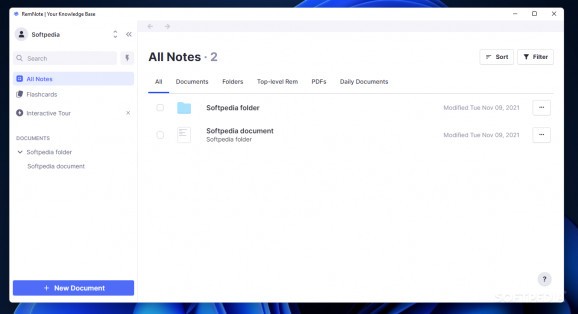A comprehensive tool to help you build your own knowledge base with notes, documents organized in folders, flashcards, and much more. #Take note #Knowledge base #Create flashcard #Note #Knowledge #Flashcard
Research sessions often result in a plethora of different documents, notes, articles and pinned tabs in your browser, that is, a clutter of data sources that you might need at some point. RemNote is here to help you avoid this mess by building up your knowledge base in a single application, with notes, PDFs, backlinks and even flashcards.
RemNote requires an account to use but, conveniently enough, you can also sign in using your Google account. You are then greeted by the application’s dashboard, where you can manage all your resources.
Notes and documents can be easily organized into different folders and, in turn, each document can include data sources with attached PDF files and tags for easy searching. What is interesting is that RemNote also features a command menu that can be easily accessed in every document, a menu that bundles dozens of options for managing note contents.
Documents can include references, links, images and videos, mathematical formulas, quotes, code snippets, dates and even emojis. To avoid distractions while taking notes, the application hides the sidebar menu, leaving the main window completely blank while you type.
You can move, delete and merge documents, add tags and hide certain content, if needed. RemNote comes with a text highlighter, copy tools and options to include headers and titles in your text. There are also so-called “power-ups”, namely formatting options for the current document (e.g. edit later, list item, to-do list, slots, bullets) and other such functions.
RemNote is designed as a long-term knowledge storage tool, allowing you to write down your throughts and ideas, create notes, documents and outlines. Moreover, it allows you to create both synced (online) and local knowledge bases for offline usage and, what is more, it can import content from other applications.
Aside from taking notes and storing various resources, RemNote can also help you create flashcards and practice to improve your knowledge. Such study tools support long-term learning, encouraging ideas and making connections.
Thanks to the smart and interactive help system, creating and editing a flashcard is easy. In the command menu, just select flashcards and follow the instructions to activate the interactive tour, which shows you all the steps needed to create your flashcard. As you complete the steps, the application checks it and assists you in moving forward.
RemNote is one of the most interesting research assistants and learning tools we stumbled upon. With options to manage notes and resources, graphic attachments and flashcards as study tools, this application not only that allows you to keep your materials organized in a single place, but it also helps your creative thinking and focuses on long-term learning. Whether you are a student, a researcher or a professional in a certain field, just take it for a spin to check out its capabilities!
RemNote 1.4.10
add to watchlist add to download basket send us an update REPORT- runs on:
-
Windows 11
Windows 10 32/64 bit - file size:
- 203.6 MB
- filename:
- RemNote Setup 1.4.10.exe
- main category:
- Office tools
- developer:
- visit homepage
Bitdefender Antivirus Free
Zoom Client
7-Zip
Microsoft Teams
4k Video Downloader
IrfanView
ShareX
Context Menu Manager
calibre
Windows Sandbox Launcher
- Context Menu Manager
- calibre
- Windows Sandbox Launcher
- Bitdefender Antivirus Free
- Zoom Client
- 7-Zip
- Microsoft Teams
- 4k Video Downloader
- IrfanView
- ShareX