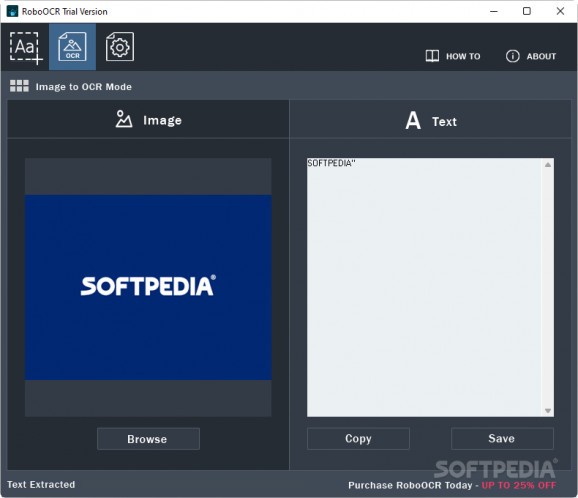A solution employing optical character recognition algorithms to recognize text from images and screenshots, all in an intuitive interface. #OCR Software #Optical Character Recognition #Text Recognizer #OCR #Text #Character
OCR software can make for a nice addition to anyone's computers, especially as these solutions are getting more advanced, and thus becoming more capable of recognizing text accurately. Most of that falls on the algorithm to be well-suited to recognize any characters you throw at it, as the cases where such a tool is viable are numerous.
Perhaps you want to copy text from an image, or are dealing with a stubborn page that doesn't allow text copying. RoboOCR can help users in that sense, as it provides an accessible means for them to tap into the capabilities of OCR software: insert an image, or capture a screenshot of the text you want it to recognize, and see how accurate it is.
The inner workings of an algorithm trained to recognize the characters from a paragraph are probably quite intricate, but users won't even have to spare a thought for that. When it comes to operating it, the program is very straightforward, and you'll know what to do right away.
You can add an image from your photo library, or you can capture a screenshot of the text on your display through the built-in Capture tool. Both of these methods work relatively well, and the recognition algorithm does well to keep up: text will usually be accurately recognized, but that does depend on photo complexity. If some of it is obstructed, or not in focus, accuracy will suffer as a result.
Languages other than English will be recognized, but the experience may vary between texts. The tool seems to have been tuned to work with the Roman alphabet, and only that: anything else, and the tool will not be able to provide a satisfactory result.
What about a middle ground? We tried having it recognize some Polish text, and while the result wasn't all that bad, we still had to go through it manually to check for mishaps — of which there were a few. It should go without saying that any text outside of the Roman alphabet will not be recognized: Japanese, Chinese, Russian, and other such languages don't seem to be supported.
RoboOCR is a tool that can save you some time, thanks to its character recognition capabilities. Though it seems to work best for English, the results are at least quite accurate, and operating it takes little effort.
RoboOCR 1.2
add to watchlist add to download basket send us an update REPORT- runs on:
-
Windows 11
Windows 10 32/64 bit
Windows 8 32/64 bit
Windows 7 32/64 bit - file size:
- 16.7 MB
- filename:
- roboocr.exe
- main category:
- Office tools
- developer:
- visit homepage
ShareX
4k Video Downloader
Windows Sandbox Launcher
IrfanView
7-Zip
Context Menu Manager
Bitdefender Antivirus Free
calibre
Microsoft Teams
Zoom Client
- calibre
- Microsoft Teams
- Zoom Client
- ShareX
- 4k Video Downloader
- Windows Sandbox Launcher
- IrfanView
- 7-Zip
- Context Menu Manager
- Bitdefender Antivirus Free