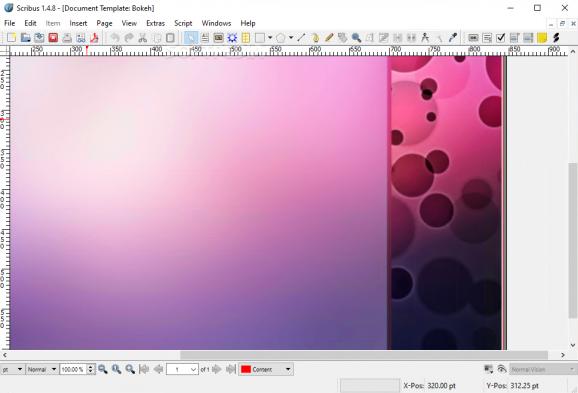Full-featured, free and open-source page layout program for creating, designing and exporting DTP projects to PDF and PostScript. #Desktop Publisher #Output Producer #Support Creator #Publisher #Support #Postscript
Geared toward professional users, Scribus is a comprehensive application designed for desktop publishing, filled with many approachable features.
Wrapped up in a pro-grade interface with a neatly organized structure, the tool invites you to create a new document from scratch by establishing the doc layout (single or double page, three or four fold), size, orientation, width, height, first page, margin guides, bleeds, number of pages, default measurement unit, and text frames.
Alternatively, you can preview and opt for one of the numerous templates made for brochures, regular and business cards, grids, newsletters, packaging, and PDF presentations.
Text, images and vectors can be imported from external files, while the project can be exported to text, PDF, EPS, image or SVG format.
Documents can be saved with extensions compatible with Scribus (.sla, .scd), OpenDocument Draw (.odg), OpenOffice Draw (.sxd), Scalable Vector Graphics (.svg, .svgz), Encapsulated PostScript (.eps), PostScript (.ps), Windows Meta File (.wmf) and Adobe Illustrator (.ai).
The tool lets you insert text, image and render frames, tables, shapes, polygons, lines and Bezier curves, in addition to glyphs, characters, quotes, space, breaks, ligature and barcodes.
Plus, you can draw freehand, as well as rotate items, zoom, snap to grid or guides, lock multiple items to easily arrange them in the design using the key arrows for accuracy, mark PDF annotations or bookmarks, and bring items to the front or send them to the back. Advanced users are free to edit object attributes to define types, values, parameters, and relationships.
Scribus also lets you replace colors, load patterns from external files, import styles, define and edit master pages, input JavaScript code, hyphenate or dehyphenate text, generate a table of contents and indexes, or execute built-in Scribus and external Python scripts.
It offers multilingual support, contains multiple GUI themes, and lets you tinker with various PDF export settings (e.g. page range, password protection) and typography preferences (e.g. subscript displacement and scaling, small caps scaling, automatic line spacing), reconfigure hotkeys, select the PostScript interpreter, manage plugins, configure system-wide short words, and many more.
The tool worked smoothly throughout our evaluation, without hanging, crashing or displaying error messages. CPU and RAM consumption was minimal.
Taking into account its rich options and customization preferences, Scribus should meet the requirements of many users looking for a reliable app to help them create, design and export DTP projects to different formats.
Download Hubs
Scribus is part of these download collections: Open SVG, View SVG
What's new in Scribus 1.6.2 SVN Snapshot 20240205:
- 0017153: [Scripter] Scripter's combinePolygons() always returns error (jghali)
- 0017150: [Properties Palette] Hatch colors are not part of getNamedResources() (nitramr)
- 0017139: [User Interface] New Master Page Edit ends up in limbo (jghali)
- 0017124: [Internal] Useless m_item check in StyleManager (jghali)
Scribus 1.6.1 / 1.6.2 SVN Snapshot 20240205
add to watchlist add to download basket send us an update REPORT- PRICE: Free
- portable version
- Portable Scribus
- runs on:
-
Windows 10 32/64 bit
Windows 8 32/64 bit
Windows 7 32/64 bit
Windows Vista 32/64 bit
Windows XP 32/64 bit - file size:
- 81.7 MB
- main category:
- Office tools
- developer:
- visit homepage
ShareX
4k Video Downloader
Bitdefender Antivirus Free
calibre
Zoom Client
7-Zip
IrfanView
Windows Sandbox Launcher
Context Menu Manager
Microsoft Teams
- Windows Sandbox Launcher
- Context Menu Manager
- Microsoft Teams
- ShareX
- 4k Video Downloader
- Bitdefender Antivirus Free
- calibre
- Zoom Client
- 7-Zip
- IrfanView