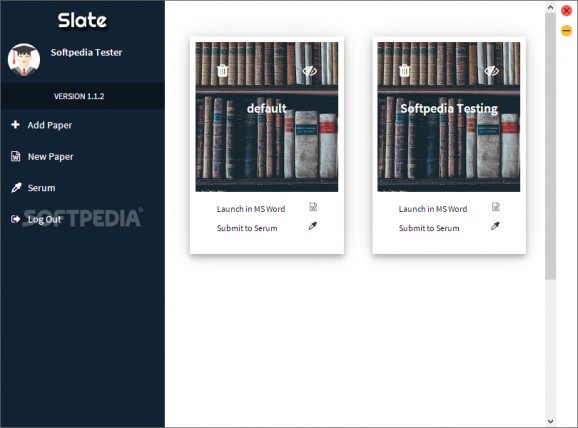Use this plagiarism checker to make sure your Microsoft Word documents contain original content exclusively and add quotation marks to highlight your sources. #Plagiarism checker #Detect plagiarism #Plagiarism scan #Plagiarism #Checker #Quotation
Plagiarism is a trap you could fall into without even noticing, and your credibility would be seriously impacted if someone else spots similarities between your work and an existing text before you do.
Under these circumstances, resorting to a plagiarism checker in order to identify text strings similar to content available online is a natural thing to do. This is precisely what a software solution such as Slate promises to help you with.
First of all, users may want to know that installing Slate is an operation that should not take more than a couple of minutes. Once this process is complete, you are faced with an approachable GUI that allows you to scan your text documents.
Nevertheless, it should be pointed out that you will only use this window in order to select the files you want to explore since the program actually relies on Microsoft Word’s interface in order to check your test.
Once open, you can interact with the DOC or DOCX file just under normal circumstances, except that whenever you select a string a text, you can perform a search online in the blink of an eye. In case duplicates are detected, their sources are displayed in a popup.
While it all sounds pretty straightforward, on the downside, you can only work with a limited number of words, 32, to be more specific. This is quite an inconvenience since, in order to make sure your text is 100% original, you need to perform recurring scans.
But let’s see what else the program is capable of doing for you. It can keep a record of all the sources you have used for a project so that you can effortlessly add quotation marks. As such, browsing your source library by text, title, APA citation, and more is possible so that have a consistent citation style.
On an ending note, Slate is a handy tool you could turn to in order to make sure your Microsoft Word documents do not pack any duplicate text that could ruin your reputation. Aside from being a plagiarism checker, the program helps you manage all your sources and properly mark quotes, but it does come with a series of limitations. The program can handle short strings of text only and was slow during our text, so approaching it with patience is a must.
Slate 1.2.1
add to watchlist add to download basket send us an update REPORT- runs on:
- Windows All
- file size:
- 41.6 MB
- filename:
- slate-desktop-common-setup-1.2.1.exe
- main category:
- Office tools
- developer:
IrfanView
calibre
Bitdefender Antivirus Free
Microsoft Teams
7-Zip
Windows Sandbox Launcher
Zoom Client
ShareX
4k Video Downloader
Context Menu Manager
- ShareX
- 4k Video Downloader
- Context Menu Manager
- IrfanView
- calibre
- Bitdefender Antivirus Free
- Microsoft Teams
- 7-Zip
- Windows Sandbox Launcher
- Zoom Client