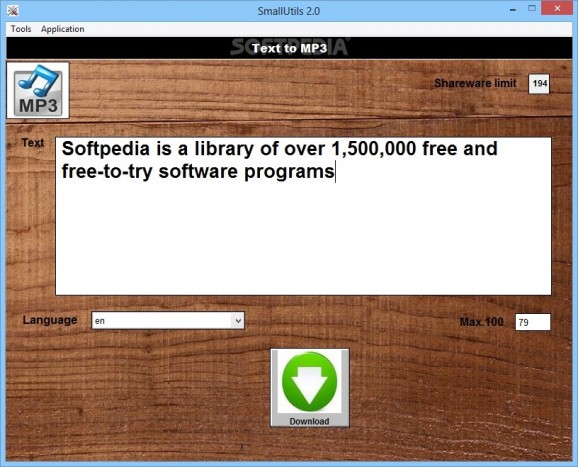A simple to use application that comes as a bundle of functions, including convert text to MP3, generate URL shortcuts or change images to other formats. #Convert Text #Convert Image #URL Shortcut #Convert #Conversion #Converter
SmallUtils is a useful pack of office functions that enable you to quickly manipulate several types of files, convert text to speech, generate URL shortcuts, capture image from a website or post quick tweets. The software is small, portable and easy to use and can produce high quality output documents.
This small application is capable of performing six different functions, namely: Text to MP3, take a Webshot, generate a short URL, Send Tweet, convert image or text to PDF. The software can produce high quality audio files, snapshots and PDFs.
Text to MP3 allows you to paste a 100-character text, select the language, then click Download. A character counter indicates how many symbols are currently in the text box, so you can calculate how many are left. The software automatically saves the MP3 file, in the selected folder. Similarly, you may convert text to PDF, only in this case the 100-character limit is disabled. You can paste the text from clipboard, choose a filename then click on ‘Make PDF’. You can convert images to/from GIF, TIFF, PNG, BMP or JPG.
The Webshot, URL short and Send Tweet functions require Internet access, since it can extract data from the indicated addresses. With the Webshot function, you can easily paste a URL, then save a full snapshot of the main page. The images are automatically saved in the application’s folder. The URL short utility can generate a URL shortcut. It is especially useful in cases when you wish to use a long URL.
Simply paste the long URL from clipboard and let the software generate a short link that redirects you to the same location. The Send Tweet function allows you to type in a message of maximum 140 characters, add hashtags and send it to your Tweeter profile. Clicking the ‘Send’ button prompts the browser, with the Tweeter page opened.
With SmallUtils, you get a collection of useful functions that enable you to manipulate files or Web addresses. The software is small, easy to use and reliable, since it can generate high quality output files. It is a useful office tool that enables you to quickly create PDFs, convert images or shorten URLs.
What's new in SmallUtils 2.0:
- General news:
- New interface, more spacious and comfortable to work.
- Fixed minor bugs
- New top menu replacing the buttons.
SmallUtils 2.0
add to watchlist add to download basket send us an update REPORT- runs on:
- Windows All
- file size:
- 10.3 MB
- filename:
- SmallUtils.zip
- main category:
- Office tools
- developer:
IrfanView
Context Menu Manager
ShareX
4k Video Downloader
calibre
Microsoft Teams
Bitdefender Antivirus Free
Windows Sandbox Launcher
7-Zip
Zoom Client
- Windows Sandbox Launcher
- 7-Zip
- Zoom Client
- IrfanView
- Context Menu Manager
- ShareX
- 4k Video Downloader
- calibre
- Microsoft Teams
- Bitdefender Antivirus Free