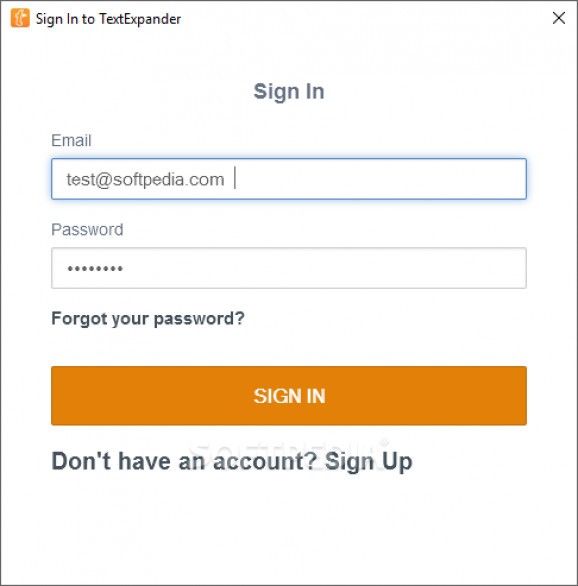Define snippets and automatically insert pieces of text while typing to reduce the time you spend writing or pasting repetitive text. #Text snippet #Insert text #Paste shortcut #Snippet #Paste #Insert
Dealing with tasks that require you to paste the same text pieces over and over again is not only inefficient but also annoying. TextExpander comes to the rescue by providing an application that can automatically insert user-defined text snippets into any field that support this kind of data.
Following a brief installation process, TextExpander is installed on your computer, and you can start using it. An account it mandatory for it to work, and you can register for a new one from within the app. Once logged in, you will notice the TextExpander icon in the system tray area.
Unfortunately, TextExpander does not currently feature an actual interface to help you manage snippets, groups, and abbreviations. All this must be done via the online account first, by logging in to textexpander.com. There, you can add new snippets for TextExpander to remember, assign them labels, create them with the help of an editor that features automatic date and time insertion and calculation, cursor positioning, and clipboard content insertion. The fill-in-the-blank text pieces can help you create custom forms.
Not only that TextExpander allows you to create plain text snippets, but it also features support for some coding languages, such as AppleScipt, Shell Script, and JavaScript. It features integrated HTML and CSS snippet groups, allowing programmers to create code templates they can use anytime. In other words, TextExpander streamlines code writing and programming.
There are additional options regarding the conditions that have to be met for the expansion to take place. By default, the expansion is done when a whitespace comes before the abbreviation, but alternatives are welcomed as well.
The purpose of TextExpander is to provide a way to reduce the time needed to complete certain typing tasks, such as typing repetitive text sections (for example, a signature at the end of multiple emails you send). However, it does not include a proper interface, which is a rather important inconvenient.
What's new in TextExpander 7.7.1 (771.8.0):
- Fixes for Popup Menus
- Fix for date adjustment not being respected in excluded optional
- Fixes issue with text selection Google Docs
- Fix for using arrow keys to move into the middle of an optional section
TextExpander 7.7.1 (771.8.0)
add to watchlist add to download basket send us an update REPORT- runs on:
-
Windows 11
Windows 10 32/64 bit - file size:
- 698 KB
- filename:
- TextExpanderSetup-7.7.1.exe
- main category:
- Office tools
- developer:
- visit homepage
7-Zip
Context Menu Manager
ShareX
Zoom Client
IrfanView
Bitdefender Antivirus Free
calibre
Windows Sandbox Launcher
Microsoft Teams
4k Video Downloader
- Windows Sandbox Launcher
- Microsoft Teams
- 4k Video Downloader
- 7-Zip
- Context Menu Manager
- ShareX
- Zoom Client
- IrfanView
- Bitdefender Antivirus Free
- calibre