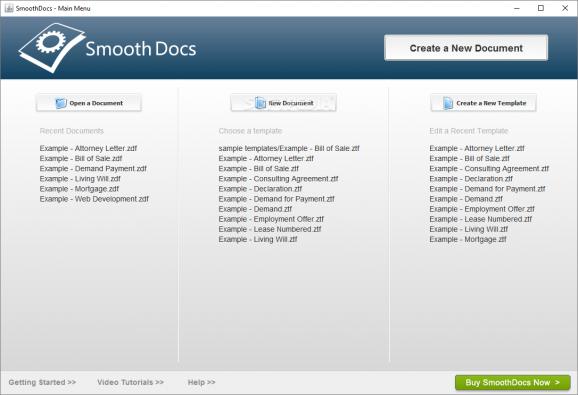Speed up the process of creating documents using pre-defined templates bundled in this application that also comes with handy editing tools. #Document editor #Document writer #Template creator #Template #Writer #Editor
Handling official papers could be quite tiresome at times especially since the routine involved demands that you carry out generic tasks that don’t allow for any creative freedom.
However, there are software solutions that could take the toll upon themselves since they offer to automate the process of creating such documents, putting at your disposal a compilation of templates you can rely on whenever necessary. SmoothDocs is one example in this regard.
First and foremost, it must be noted that the application is a template creator and manager you can employ in your daily activities within a small business.
You should know that the program’s user interface is simplistic and figuring out is a matter of seconds, regardless of your technical skills. Once you have installed it on your computer, you are prompted with a main window that allows you to create either a new document or a new template, with the left panel including the most recently accessed docs.
Needless to say, SmoothDocs bundles several samples out of the box, such as an attorney letter, a bill of sale, a consulting agreement, a declaration, a demand for payment, an employment offer, and more, but you can always resort to your own templates, by browsing your computer.
Regardless of your option, you are then shown a document builder you can interact with just as with a regular text editor, except that a pre-defined text is also offered. While there are specific fields that need to be filled in with your info, fine-tuning the rest of the content is possible as well.
Changing the text’s font type, color, and size, applying bold, italic, underline effect as well as modifying the alignment can be done without a hassle. Inserting special characters and images is also possible, and a spellchecker is also integrated so that you come up with impeccable content.
Obviously, saving or exporting your documents is an option, with RTF, HTML, and PDF being the file formats you can choose from. That, of course, if you don’t prefer to print your document without leaving the app, in which case previewing it should ensure there are no inconsistencies that you have disregarded at first glance.
SmoothDocs is a lightweight tool that can prove useful in the business environment, when dealing with official documents that must be based on a given model. It helps you create and manage your templates so that you save time, with the program being overall responsive and easy to navigate, even though its GUI does not stand out from the crowd in any way.
What's new in SmoothDocs 2.3.3:
- Stability improvements
- Settings reset utility included with application
SmoothDocs 2.3.3
add to watchlist add to download basket send us an update REPORT- runs on:
-
Windows 10 32/64 bit
Windows 8
Windows 7
Windows Vista
Windows XP
Windows 2K - file size:
- 48 MB
- filename:
- SmoothDocsSetup.exe
- main category:
- Office tools
- developer:
- visit homepage
4k Video Downloader
Context Menu Manager
Windows Sandbox Launcher
IrfanView
7-Zip
Microsoft Teams
ShareX
Zoom Client
calibre
Bitdefender Antivirus Free
- Zoom Client
- calibre
- Bitdefender Antivirus Free
- 4k Video Downloader
- Context Menu Manager
- Windows Sandbox Launcher
- IrfanView
- 7-Zip
- Microsoft Teams
- ShareX