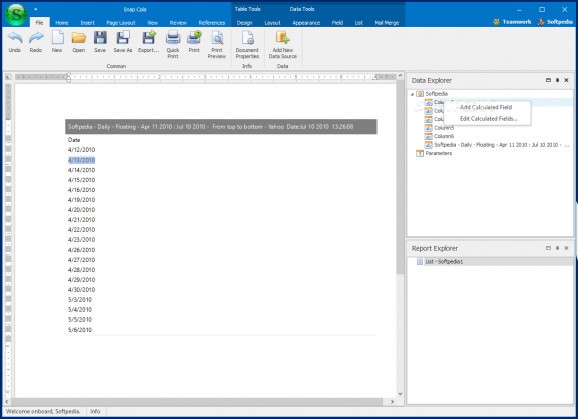Easily and quickly convert database data into Microsoft Word report presentations with the help of this comprehensive piece of software #Report Designer #Database Report #Database Chart #Report #Designer #Report
Snap Cola is a potentially useful utility that makes it possible for you to generate comprehensive reports based on a database and an associated Word document.
Apart from making sure that .NET Framework 4.6 or later is present on your computer's system, there's really no hassle involved when it comes to its installation.
Before anything else, you should know that this utility works with the large majority of databases out there. For instance, it's compatible with Entity Framework, MS SQL Server, Oracle, Amazon Redshift, Google BigQuery, Teradata, Firebird, IBM DB2, MySQL, PSQL, PostgreSQL, SAP Sybase, SQLite, and VistaDB, just to name a few.
Regarding the document support, you can load any DOC or DOCX Word file, as well as more basic formats such as TXT and RTF.
The application boasts a fairly clear-cut and modern-looking user interface with a compact ribbon-toolbar being the main element that catches the eye. All the word processing and report editing features are on tap, but since this is a reporting app, after all, the chart-related features are probably the most worthy of your attention.
That said, once you start fiddling about with the app, you are bound to discover that it comes with support for a vast number of chart types. You can create anything from the typical radar and polar charts, all the way up to 2D or 3D columns, cylinder and pyramid charts, 2D or 3D line, 2D or 3D pie, 3D Bar, scatter, bubble, and Gantt charts.
Other than that, we should also point out that Snap Cola makes it possible for multiple users to edit the same files. Evidently, the changes will be immediately reflected on the screens of all respective users, but you shouldn't set your expectations too high since the system is a bit "crude."
Last but not least, we will also like to mention the fact that the app offers you to a quick way to customize your reports thanks to 7 built-in themes, easily accessible from the Appearance tab.
Taking everything into account, Snap Cola is a useful and interesting utility that allows you to create reports based on a database and an associated Word file. Our only real reproach is the fact that app is very poorly documented, a detail which might put off some of the more inexperienced novice users.
Snap Cola 3.0.0
add to watchlist add to download basket send us an update REPORT- runs on:
-
Windows 10 32/64 bit
Windows 2003
Windows 8 32/64 bit
Windows 7 32/64 bit
Windows Vista 32/64 bit
Windows XP
Windows 2K - file size:
- 39.3 MB
- main category:
- Office tools
- developer:
calibre
Microsoft Teams
Windows Sandbox Launcher
IrfanView
ShareX
Zoom Client
Context Menu Manager
7-Zip
4k Video Downloader
Bitdefender Antivirus Free
- 7-Zip
- 4k Video Downloader
- Bitdefender Antivirus Free
- calibre
- Microsoft Teams
- Windows Sandbox Launcher
- IrfanView
- ShareX
- Zoom Client
- Context Menu Manager