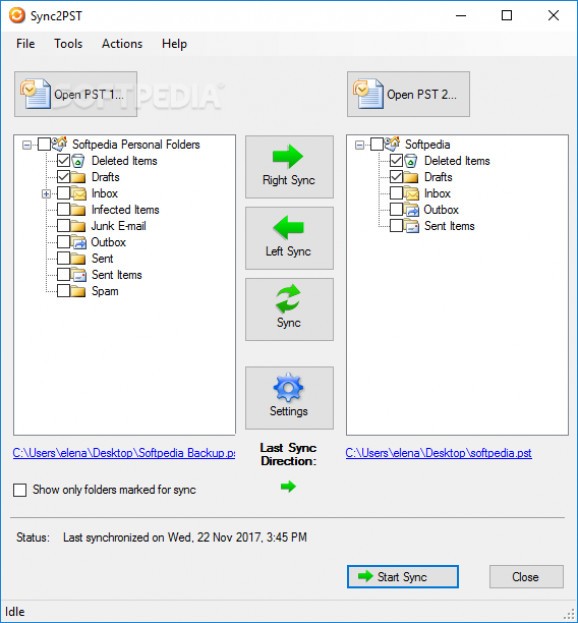Synchronize email items between two Microsoft Outlook .PST storage files, set up a scheduler, and configure advanced filters #PST synchronizer #Outlook synchronizer #Outlook sync #Synchronizer #Synchronizer #Synchronize
If Microsoft Outlook is your go-to email client, you might be interested in a software solution capable of synchronizing emails, contacts and other email-related information between two storage files (PST format). In this case, you can turn to Sync2PST.
This is a straightforward tool that comes bundled in an intuitive interface. It has three modules ready for synchronization (copying files back and forth between the two PSTs until they become identical in contents) as well as for moving files from one PST to another only (right sync or left sync).
After indicating the two PST files, you can preview storage contents, such as inbox, sent, outbox, drafts and spam. It's only necessary to make a folder selection to let Sync2PST know what you want to copy and where. The entire task shouldn't take long, depending on the overall file size.
Additional settings are available for users looking to set up a scheduler, thus allowing the application to perform the sync job automatically, without human interaction. This can be done hourly, daily, weekly or monthly.
You can leave out certain parts of the emails you have no use of, by configuring filters. These can be set for calendar, email, contact, task or journal entries, like excluding private or old items, or excluding the objects by label color. For more restrictions, you can head over to the "Advanced Options" tab to pick filters used for matching and excluding duplicate objects (e.g. sender email, sent date and time, status, type).
It's also possible to integrate Sync2PST into the Windows autostart sequence so that it runs automatically every time you turn on your computer. It can show you all changes so that you make a call for each event, or it can take action automatically when the modification time is newer or older (depending on your preference).
The tool worked smoothly in our tests, carrying out sync tasks swiftly while remaining light on system resources usage. Taking into account its clear-cut interface and advanced but also intuitive options, Sync2PST comes in handy to all Microsoft Outlook users who want to simplify their work when it comes to synchronizing emails between two profiles.
What's new in Sync2PST 1.41.0209:
- Rebuilt from ground up
- Issues fixed:
- Users with Outlook 2016 could not use product because outdated Redemption component was being used;
Sync2PST 1.41.0209
add to watchlist add to download basket send us an update REPORT- runs on:
-
Windows 10 32/64 bit
Windows 8 32/64 bit
Windows 7 32/64 bit - file size:
- 10.8 MB
- filename:
- sync2pst_setup.exe
- main category:
- Office tools
- developer:
- visit homepage
Context Menu Manager
7-Zip
4k Video Downloader
ShareX
calibre
Microsoft Teams
Zoom Client
Bitdefender Antivirus Free
Windows Sandbox Launcher
IrfanView
- Bitdefender Antivirus Free
- Windows Sandbox Launcher
- IrfanView
- Context Menu Manager
- 7-Zip
- 4k Video Downloader
- ShareX
- calibre
- Microsoft Teams
- Zoom Client