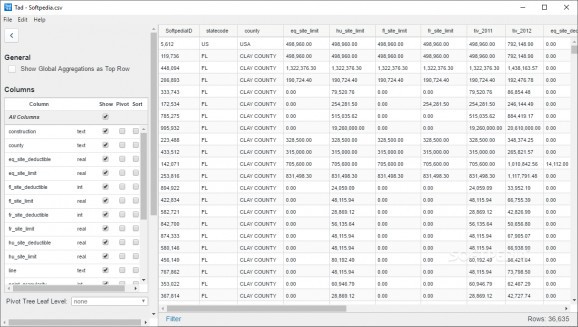A viewer and analyzer for tabular data, providing support for CSV documents and allowing you to accurately process large data sets. #Tabular data viewer #Analyze data #CSV viewer #CSV #Viewer #Spreadsheet
Popular Office suites provide support for tabular data, but large data sets might cause lags, which is the main reason why a dedicated viewing and analysis tool for tabular data might be worth a try. One of the alternatives you can choose from is Tad.
Tad provides support for CSV and TSV files, while also contributing with a proprietary file format.
As the Quick Start Guide mentions and our tests reveal, one of the pluses of Tad is its loading speed. Relying on an in-memory SQLite database, it manages to handle large-size files pretty well. The Quick Start Guide provides detailed explanations and links to a few data samples that you can use to assess the application's capabilities.
The loaded file is displayed within the main window in tabular format. The built-in sidebar includes data manipulation tools that enable you to hide or show columns, sort the data, and define the pivot hierarchy. You can reorder columns, manage aggregation functions, and format the style of the cells.
One important feature of Tad is its integrated filtering options. It is possible to toggle individual filters or combine multiple criteria to show matching entries only. You simply have to select a column from the drop-down list and choose the value to compare it with. To apply the changes, just press the designated button.
Tad might come in handy when dealing with large data sets, like data analyzers, scientists and engineers often do. It features intuitive options and usage instructions that reveal its main functions. And, what's more important, it loads large tabular data files pretty fast.
What's new in Tad 0.13.0:
- Updated to latest DuckDb (0.9.1)
- Better error handling when DuckDb extensions can't be downloaded to enable use behind corp firewalls
- Interactive column histograms for numeric columns
- Improved date / time rendering
Tad 0.13.0
add to watchlist add to download basket send us an update REPORT- PRICE: Free
- runs on:
-
Windows 11
Windows 10 32/64 bit
Windows 8 32/64 bit
Windows 7 32/64 bit - file size:
- 180 MB
- filename:
- Tad-Setup-0.13.0.exe
- main category:
- Office tools
- developer:
- visit homepage
7-Zip
calibre
IrfanView
Context Menu Manager
Bitdefender Antivirus Free
Windows Sandbox Launcher
ShareX
4k Video Downloader
Microsoft Teams
Zoom Client
- 4k Video Downloader
- Microsoft Teams
- Zoom Client
- 7-Zip
- calibre
- IrfanView
- Context Menu Manager
- Bitdefender Antivirus Free
- Windows Sandbox Launcher
- ShareX