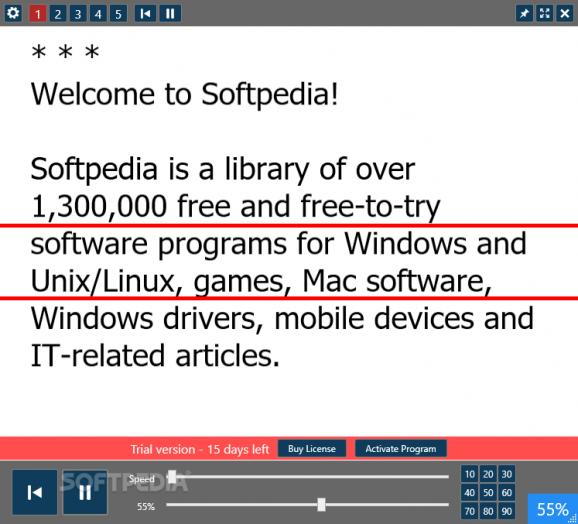Turn to this nifty scroller in order to display text on your screen in an intuitive manner and give great presentations with minimal effort. #Desktop scroller #Text scroller #Desktop teleprompter #Prompter #Scroller #Scroll
If you intend to deliver an outstanding presentation, and you may think that short gaps in conversation are cute and natural, you probably don’t feel the same about messing with the structure due to a momentary lapse of memory.
That is why turning to a text scroller in order to keep improvisations to a minimum could be a good idea, especially if the topic is not exactly flexible. TelePrompter is a piece of software that could lend you a hand if you are in such a situation.
Following an untroublesome setup, you are faced with an approachable user interface showing a text sample you can play with. At the top of the main window, there are a series of controls letting you select the text you want to be displayed along with the speed that best suits your needs.
Aside from that, the app is capable of displaying your text in fullscreen mode, not to mention that the scroller can be prioritized by making sure it is always on top of other open windows.
In terms of customizations, you may want to know that a set of basic tools are provided. As such, the “Settings” section allows you to type or paste the text you want to be shown, with the possibility of turning to a TXT file if that feels more convenient.
In order to reduce eye strain and increase efficiency, opting for a suitable background and text color is possible. What’s more, three different alignment types are available for you to choose from, and the line height and margins can be adjusted as well. What’s more, selecting a comfortable font and size for your text is a given.
In order to get full control of your presentation, you can pause the scrolling at mouse hover, and having a marker guide you through paragraphs should prevent you from skipping lines.
TelePrompter is an unpretentious text scroller that could prove a reliable companion when giving a presentation. The application is easy to configure, and the customizations it puts at your disposal should benefit a wide array of users, so you may want to see for yourself what it is capable of.
What's new in TelePrompter 2.7.1:
- Removed implemented hotkeys "F", "S", "R" since they are no longer needed. Use global hotkeys instead
TelePrompter 2.7.1
add to watchlist add to download basket send us an update REPORT- runs on:
-
Windows 10 32/64 bit
Windows 8 32/64 bit
Windows 7 32/64 bit - file size:
- 3.9 MB
- filename:
- setup_teleprompter.exe
- main category:
- Office tools
- developer:
- visit homepage
ShareX
Windows Sandbox Launcher
Zoom Client
Bitdefender Antivirus Free
4k Video Downloader
7-Zip
IrfanView
Microsoft Teams
calibre
Context Menu Manager
- Microsoft Teams
- calibre
- Context Menu Manager
- ShareX
- Windows Sandbox Launcher
- Zoom Client
- Bitdefender Antivirus Free
- 4k Video Downloader
- 7-Zip
- IrfanView