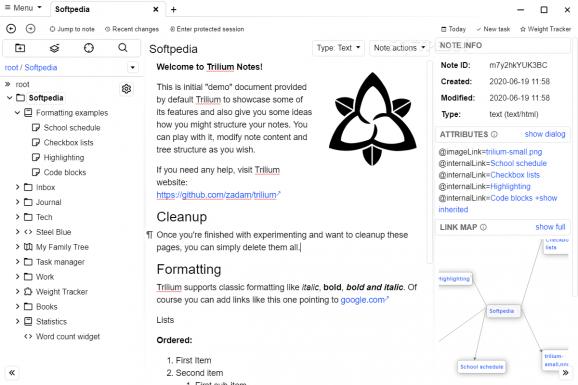A hierarchical note-taking software application with focus on building large personal knowledge bases while also providing a flurry of options. #Take Notes #Note Organizer #Organize Notes #Note #Text #Markdown
There are countless apps for note taking, some basic and minimalist, others feature-packed and customizable. Trilium Notes is an app that falls in the second category.
When launching the utility for the first time, you might be a little overwhelmed by its main window.
Its many buttons will reveal their purpose as you navigate the app and each function will make sense as you explore the sample project.
Considering Trilium Notes comes with a plethora of features, it is a good thing it integrates a detailed sample. You can discover its functions as you read the notes or sub-notes, and experiment with their contents.
More specifically, you can examine all the formatting examples and learn how to create school or work schedules, checklists, or highlighting types, and code blocks.
Family trees, journals, to-do lists or embedded images are also supported.
Another handy feature of Trilium Notes is that you can perform most, if not all, of its actions using only dedicated hotkeys. Once you get accustomed to them, your workflow will be considerably faster and more efficient.
On the downside, you cannot modify and replace them with custom ones - this means that if any of the included hotkeys triggers a conflict with a previous application, you cannot edit it.
After you are done creating a new note, or editing an old one, Trilium Notes offers you the possibility to export the data. You can choose to export the current note and all of its descendants, or only the note, without any sub-note.
The supported output formats are HTML in ZIP archive, Markdown, or OPML.
You just need to take the time to discover and understand the many features that Trilium Notes has to offer.
What's new in Trilium Notes 0.63.5:
- Fix rendering of math on non-root paths
- Allow cancelling mention UI with escape
- Fix copy link in browser
- Allow converting file attachments to file notes
Trilium Notes 0.63.5
add to watchlist add to download basket send us an update REPORT- runs on:
-
Windows 11
Windows 10 64 bit
Windows 8 64 bit
Windows 7 64 bit - file size:
- 135 MB
- filename:
- trilium-windows-x64-0.63.3.zip
- main category:
- Office tools
- developer:
- visit homepage
IrfanView
Zoom Client
Bitdefender Antivirus Free
calibre
7-Zip
ShareX
Windows Sandbox Launcher
Context Menu Manager
4k Video Downloader
Microsoft Teams
- Context Menu Manager
- 4k Video Downloader
- Microsoft Teams
- IrfanView
- Zoom Client
- Bitdefender Antivirus Free
- calibre
- 7-Zip
- ShareX
- Windows Sandbox Launcher