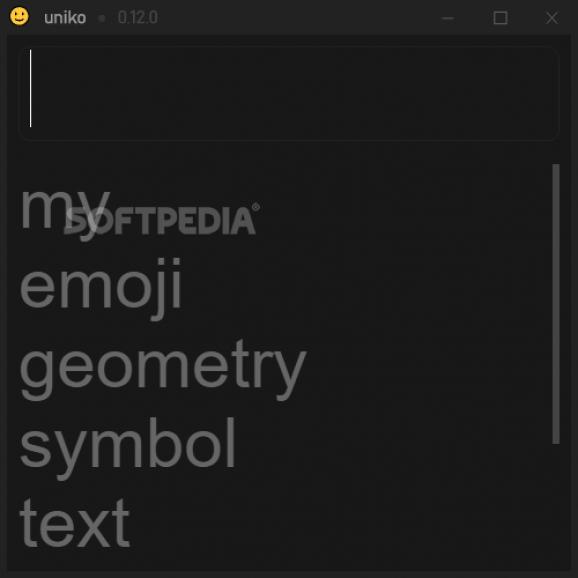Discover a wide range of emojis, shapes, symbols and text represented as ideograms, thanks to this application that lets you easily copy them #View Unicode #View emoji #Unicode viewer #Unicode #Emoji #Smiley
Emojis allow us to express our feelings better when chatting with someone on the computer through text or when posting blog posts or comments. The database of ideograms and smileys is constantly being developed so that you can find more ways to convey your thoughts through typing.
Of course, the Internet is the best source possible for finding emojis. However, if your workstation doesn't have a working connection and you wish to explore a vast range of emojis in an offline environment, you can use Uniko.
Designed as a Unicode toy, Uniko is wrapped in a dark and easy-to-use interface, having a wide array of emojis grouped into different categories. It gives you the possibility to copy any of them to paste them in other applications (like a text editor or web browser), as well as to write text within the main window.
Installing the tool doesn't take long. Although it has just a few elements, the interface might seem confusing at first sight since there are no instructions of how Uniko works or what it's actually supposed to do.
Exploring the UI is the only thing that you can do, and you should soon find out that pressing the blocks of text (which are categories) reveal subcategories and the emojis belonging to each group. Animals, people, buildings, traffic, plants, food, sports, smiley faces, signs and clocks are just part of the emojis bundled with this application.
Others are geometrical shapes (like arrows, crosses, stars, triangles and blocks), symbols (brackets, music, gaming, keys), text (Arabic, Asian), the alphabet, numbers, and iterations. On top of all categories is an area where you can write text. Once it's entered, it gets displayed at the bottom side of the main app window.
To be honest, we're a bit puzzled by the goal of the custom text mode, as it only seems to create multi-colored messages (we expected something more than that). Nevertheless, Uniko is a fun Unicode toy that lets you discover various emojis, which especially comes in handy when you don't have an active Internet connection.
Uniko 0.12.0
add to watchlist add to download basket send us an update REPORT- runs on:
-
Windows 10 32/64 bit
Windows 8 32/64 bit
Windows 7 32/64 bit - file size:
- 36.6 MB
- filename:
- uniko-0.12.0-setup.exe
- main category:
- Office tools
- developer:
- visit homepage
Context Menu Manager
ShareX
calibre
Windows Sandbox Launcher
7-Zip
Zoom Client
Microsoft Teams
Bitdefender Antivirus Free
IrfanView
4k Video Downloader
- Bitdefender Antivirus Free
- IrfanView
- 4k Video Downloader
- Context Menu Manager
- ShareX
- calibre
- Windows Sandbox Launcher
- 7-Zip
- Zoom Client
- Microsoft Teams