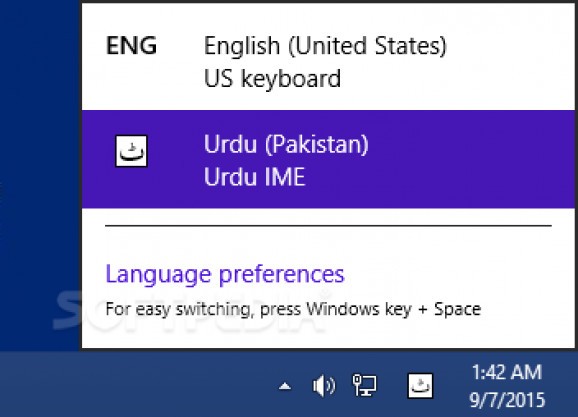Transliterate Roman Urdu to Perso-Arabic Urdu scripts with this accessible application that integrates perfectly with the host OS #Urdu transliterator #Transliterate Urdu #Language script conversion #Urdu #Language #Transliterate
One of the small miracles of the world's dependency on the Internet is the fact that people of wildly different backgrounds, languages, and cultures can communicate and understand each other.
Since English is the de facto online lingua franca, this has led other languages to suffer numerous permutations.
Since linguistic rigor has taken numerous hits in the process, digital tools have been employed to allow users to better cope with the new changes and Urdu Input Method Editor is just one such application.
Specifically, the program allows its users to issue quick transliterations of Urdu Roman messages to Perso-Arabic scripts.
The utility integrates seamlessly with the host OS and can be activated from the language bar.
Once started, users need only to type a chosen Roman Urdu word and the program will automatically display a drop down menu of all the adequate recommendations in the counterpart Perso-Arabic script.
Users can choose between the returned entries and the program will not attempt to auto-complete any word.
The transliteration engine is compatible with most host programs, although the best and most unobtrusive use is achieved with text editors.
The input method editor comes with ample built-in word dictionaries – hence the hefty download size, and is optimized for the Urdu language, although partial results can also be achieved with Arabic or Persian words.
Navigating between the recommendations returned by the program is performed using the 'up' and 'down' keys or by employing the mouse and the tool can cope with Izafat words; the “Al-” article is also supported, as are the Arabic “Bi” and “Fi” prefixes. Although an intuitive utility, users can employ the online help file for any issues.
Urdu Input Method Editor 0.6
add to watchlist add to download basket send us an update REPORT- runs on:
-
Windows 10 32/64 bit
Windows 8 32/64 bit
Windows 7 32/64 bit
Windows Vista 32/64 bit - file size:
- 115 MB
- filename:
- urduimesetup.exe
- main category:
- Office tools
- developer:
4k Video Downloader
Bitdefender Antivirus Free
Zoom Client
ShareX
IrfanView
Windows Sandbox Launcher
Context Menu Manager
Microsoft Teams
calibre
7-Zip
- Microsoft Teams
- calibre
- 7-Zip
- 4k Video Downloader
- Bitdefender Antivirus Free
- Zoom Client
- ShareX
- IrfanView
- Windows Sandbox Launcher
- Context Menu Manager