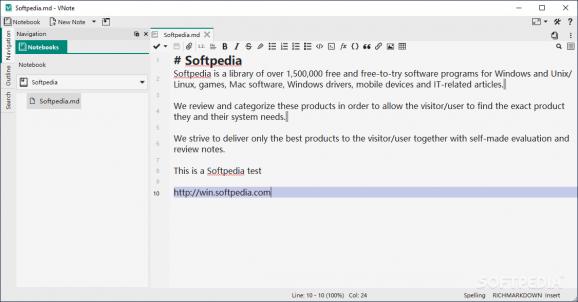Peculiar yet interesting, open source piece of software that sports both Markdown editing capabilities and note management features. #Note-taking App #Markdown Note #Markdown Editor #Note #Markdown #Editor
Commonly referred to as "the programmer's editor," Vim is an oldschool text editor is all about efficiency, flexibility, and customization. If you're a fan of Vim and you're currently looking for a note-taking app geared more towards the programming side, then you should consider VNote.
In short, VNote is an open source, Vim-inspired, note-taking utility which also boasts Markdown editing capabilities. Of course, you could just as easily look at it as a highly configurable Markdown editor with note management functions, it won't disappoint.
The approach might seem a bit strange at first, but in actual fact, it really does manage to shrink the gap between a competent Markdown app, a reasonably decent code editor, and a simple note-taking utility.
It offers a compelling Markdown experience, by taking both reading and writing into account. It boasts a meticulous Markdown syntax highlighting and a compact preview section (just right click any note and select the first option to switch between the editor and the reader) and it's also skilled when it comes to both loading and previewing images.
It's incredibly simple when it comes to data management, as well. Everything is saved in plain text, without the need for a database, and you can add an infinite number of folders and subfolders to your notebooks. Since everything is locally-stored and in such a simple format, you can very well opt to synchronize the files in question using most third-party cloud-services, if you do so desire.
Other little features include the possibility of highlighting the current cursor line and the selected text, as well as for enabling auto-indent and auto-list.
As mentioned before, this is a highly customizable application. Basically, everything can be tweaked starting from the Markdown style, the GUI themes, all the way to changing various colors for most elements. As you may have guessed, the configurations can be exported quite easily by simply copying the config files from one place to another.
Please note that with a bit of patience, the app's functionality can be extended with the help of Mermaid, Flowchart.js, and MathJax. Last but not least, it's worth highlighting that VNote also comes with support for a wide array of powerful shortcuts, which can be configured as well.
To conclude, VNote is without a doubt a very interesting application which, if given the chance, might just prove to be the note-taking app that most Vim programmers were looking for. For more information about the project, as well as a detailed documentation section, refer to the app's official GitHub repository.
What's new in VNote 3.17.0:
- Quick note: create note in given scheme (@feloxx)
- MarkdownEditor: support inserting multiple images (@feloxx)
- Mermaid: upgrade and fix preview issue (@ygcaicn)
- Flowchart.js: upgrade
VNote 3.17.0
add to watchlist add to download basket send us an update REPORT- PRICE: Free
- runs on:
-
Windows 11
Windows 10 32/64 bit
Windows 8 32/64 bit
Windows 7 32/64 bit - file size:
- 89.1 MB
- filename:
- vnote-win-x86-qt5.15.2_v3.17.0.zip
- main category:
- Office tools
- developer:
- visit homepage
Microsoft Teams
IrfanView
Zoom Client
Windows Sandbox Launcher
ShareX
calibre
Bitdefender Antivirus Free
Context Menu Manager
7-Zip
4k Video Downloader
- Context Menu Manager
- 7-Zip
- 4k Video Downloader
- Microsoft Teams
- IrfanView
- Zoom Client
- Windows Sandbox Launcher
- ShareX
- calibre
- Bitdefender Antivirus Free