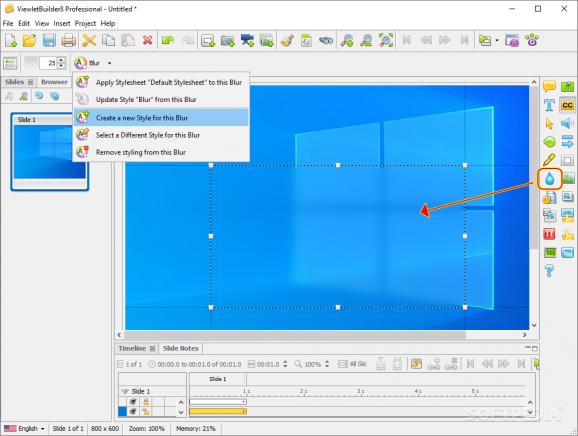Discover a multi-purpose screen capturing tool that allows working on your projects at a very granular level by offering image and video editing options and advanced presentation-creation features #Create Content #Annotate Image #Screen Capture #Screen #Capture #Slideshow
ViewletBuilder Professional is an application that helps generate impactful and dynamic explanatory content for individual use, businesses, students and professors, and countless other people and scenarios.
The complex program integrates a diverse range of features, such as static and dynamic screen captures and both minor and complex image and video editing options.
As a program for building compelling and coherent professional content, ViewletBuilder has the necessary tools for organizing and sorting the content in compact, ready-for-sharing structures (such as presentational slideshows or digital exhibitions).
The program allows starting blank projects, importing existing content, or using predefined project structures. You can do all sorts of things, like blurring pieces of the screen during a presentational video, splitting videos in individual frames that can be integrated into a presentation, adjusting pieces of your visuals, adding text, or simply annotating processes.
Whether you work for yourself, are a student, have a small or a large business, or are a freelancer, chances are, at some point in your life, you will need to produce content. The most desirable outcome depends on your skills and on the tools you are using.
ViewletBuilder Professional sets a helpful and well-structured frame for any type of user. You instantly get access to step-by-step general guidance on how to implement your ideas; as a result, you will find yourself producing content in a matter of minutes after opening the program.
The application helps create visually engaging training materials, explanatory guides (if you are a business, for your customers), step-by-step manuals and courses for your students (if you are a professor), presentations (at work or at school, for your colleagues, respectively classmates), or templates (for general use case scenarios, in a particular field or area of expertise). You can even use the program for generating customizable and well-styled text that will be shown on a teleprompter.
ViewletBuilder Professional is a versatile tool and a performant program. It has a robust system and built-in models and templates that allow for producing and styling your content really well. It is a resourceful tool that works smoothly and it is surely worth considering it.
What's new in ViewletBuilder Professional 8.1.10:
- NEW:
- Live Capture / Screen Recorder:
- Capture anything on your screen with Live Capture. A new mode that captures your desktop and audio narration in real-time. We've married what you love about Smart Capture with the speed of Video Capture to allow you to create compelling content quickly and easily.
ViewletBuilder Professional 8.1.10 Build 1843
add to watchlist add to download basket send us an update REPORT- runs on:
-
Windows 10 32/64 bit
Windows 8 32/64 bit
Windows 7 32/64 bit
Windows Vista 32/64 bit
Windows XP 32/64 bit - file size:
- 145 MB
- filename:
- builder_pro_8110_x1843_qb_windows.exe
- main category:
- Office tools
- developer:
- visit homepage
calibre
ShareX
Microsoft Teams
Zoom Client
7-Zip
Windows Sandbox Launcher
4k Video Downloader
Bitdefender Antivirus Free
Context Menu Manager
IrfanView
- Bitdefender Antivirus Free
- Context Menu Manager
- IrfanView
- calibre
- ShareX
- Microsoft Teams
- Zoom Client
- 7-Zip
- Windows Sandbox Launcher
- 4k Video Downloader