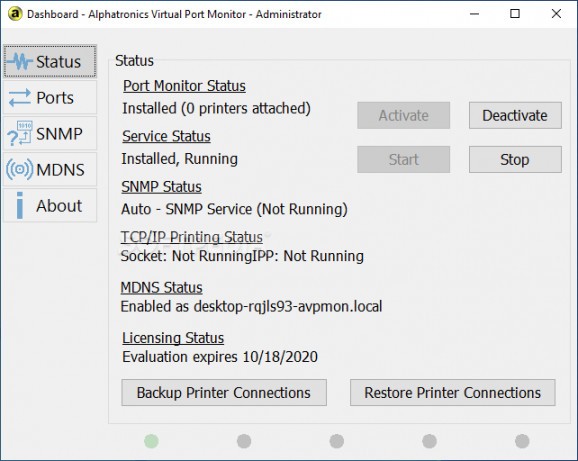A virtual printer port for Windows that enables automatic print-to-file functionality, providing TCP/IP, SNMP, MDNS and IPP support. #Virtual printer port #Print stream capture #Print to file #Printer #Port #Print2file
Virtual Port Monitor is an automatic multi-port print to file service for Windows, ready to capture print streams via the printer spooler and write them to a file. It also comes with embedded support for IPP, AirPrint, sockets and TCP/IP printing, and allows MDNS / DNSSD discovery.
The application’s dashboard is designed to help you keep an eye on the status of the service, the port monitors and the attached printers, as well as the status of the SNMP and MDNS services and the TCP/IP printing.
Creating a new virtual port requires you to go through a series of configuration settings. You can set the port name and the output location, enable or disable multi-port data forwarding, and choose logging options. The virtual port can forward print requests to local COM and LPT ports, network ports or any of the installed printers. Virtual Port Monitor also allows socket, IPP and TCP/IP printing via the local network.
Virtual Port Monitor can apply one of the available naming conventions, which allows faster file handling, saving you a significant amount of time.
The virtual port prints data to file and, once it is done, an executable file, a script or a batch file can be launched automatically. You can configure such actions during the virtual port setup process. Practically, the application is launched having the name of the file as an argument, with a custom wait timeout.
One interesting feature of Virtual Port Monitor is its application debug reporting. This makes it possible to capture screenshots and display error messages, as well as security-related information. For each virtual port, the debug reporting feature can be deactivated, enabled or only triggered when an error occurs.
The Virtual Port Monitor application helps you create virtual printing ports that ensure faster print to file actions, eliminating possible human errors. It can toggle on drag and drop printing and it allows the launch of an executable file upon printing completion.
What's new in Virtual Port Monitor 6.0.0.38:
- Fixed an issue that occured with the build 35 distribution, which used an outdated install script.
- Added Line Printer utility to the distribution.
- Fixed an issue with Raster Utility loading settings from the command line.
- Changed the behavior of Raster Utility such that command line switches are not ignored if a settings file is specified.
Virtual Port Monitor 6.0.0.38
add to watchlist add to download basket send us an update REPORT- runs on:
-
Windows Server 2019
Windows Server 2016
Windows 10 32/64 bit
Windows Server 2012 R2
Windows Server 2012
Windows 2008 R2
Windows 2008 32/64 bit
Windows 2003
Windows 8 32/64 bit
Windows 7 32/64 bit
Windows Vista 32/64 bit
Windows XP 32/64 bit - file size:
- 17.4 MB
- filename:
- AVPMon60.exe
- main category:
- Office tools
- developer:
- visit homepage
calibre
Context Menu Manager
Windows Sandbox Launcher
Microsoft Teams
4k Video Downloader
Bitdefender Antivirus Free
ShareX
Zoom Client
7-Zip
IrfanView
- Zoom Client
- 7-Zip
- IrfanView
- calibre
- Context Menu Manager
- Windows Sandbox Launcher
- Microsoft Teams
- 4k Video Downloader
- Bitdefender Antivirus Free
- ShareX