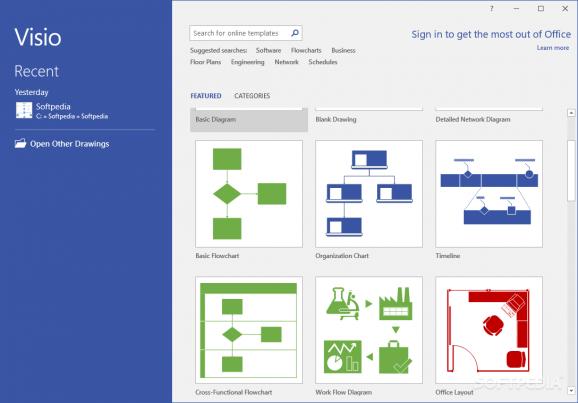Simplify complexity with a diverse set of intuitive, professional diagramming tools that will allow you to simply amaze your audience. #Create diagram #Data-driven diagram #Flowchart creator #Visio #Diagram #Flowchart
Microsoft Visio Standard is oriented towards simple to complex diagram editing, packing a generous feature collection to assist you in creating compelling visual representations of your data.
Tailored mostly for home and small business use, the Standard edition bundles templates that can be used to build simple diagrams, flowcharts, organizational charts, timelines, network diagrams and UML classes, home plans, brainstorming sketches, as well as Gantt charts, BPMN and audit diagrams, calendars, and data flow models. As you can see, the list is variate, targeting a wide array of domains, including business, IT, science, etc.
Once you make your choice, Microsoft Visio Standard provides you with the shapes you need to build the diagram. The appearance of the diagrams can be drastically improved by using the built-in themes, as well as the rich set of formatting and design options.
All the options and tools are one-click away in the ribbon toolbar so you can easily manage connections between shapes, apply effects to enhance their look, and manage an object's alignment or position.
Diagrams can include photos, charts, CAD drawings, containers and callouts, text boxes and hyperlinks, all combined to create the worksheet. Boxes are united using different connectors that mark the dependency.
More complex diagrams are easy to simplify by grouping objects, which will result in a good visual impact on the target audience.
Microsoft Visio Standard provides a great level of control over the design and appearance of the diagrams while keeping things simple.
Projects you create can be easily shared via email directly from Microsoft Visio Standard. You can also upload them to a cloud service of your choice or export them as PDF or XPS files.
What's new in Microsoft Visio Standard 2016 16.0.6741.2048:
- Enhanced AutoCAD support:
- Before, Visio supported .dwg and .dxf files from AutoCAD 2007. With this update, you can import or open files that are from any existing version of AutoCAD.
- Improved AutoCAD scaling:
Microsoft Visio Standard 2021 / 2016 16.0.6741.2048
add to watchlist add to download basket send us an update REPORT- runs on:
-
Windows 11
Windows 10 32/64 bit
Windows Server 2012
Windows 2008 R2
Windows 8 32/64 bit
Windows 7 32/64 bit - file size:
- 4.1 GB
- main category:
- Office tools
- developer:
- visit homepage
Zoom Client
Windows Sandbox Launcher
Microsoft Teams
7-Zip
ShareX
IrfanView
Bitdefender Antivirus Free
calibre
4k Video Downloader
Context Menu Manager
- calibre
- 4k Video Downloader
- Context Menu Manager
- Zoom Client
- Windows Sandbox Launcher
- Microsoft Teams
- 7-Zip
- ShareX
- IrfanView
- Bitdefender Antivirus Free