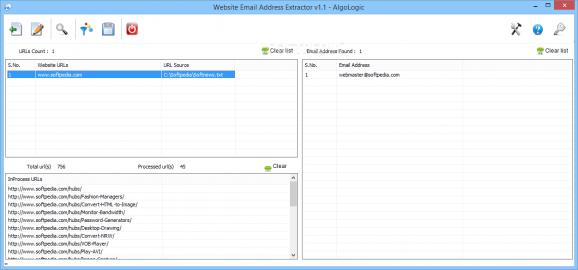Extract URLs from TXT, CSV, HTML or XML files and crawl any found URLs for e-mail addresses with this adaptive and fast software #Extract e-mail addresses #Crawl URLs #E-mail finder #Extractor #Crawler #Website
E-mails were the tip of the spear regarding online communication when they first appeared. However, they have lost some popularity since instant messaging systems, video calls, and short messaging systems, but their reliability keeps them in the race. Programs such as Website Email Address Extractor have been developed around e-mails to fill in some gaps.
The software is easy to install and does not have any special hardware requirements. However, you must keep in mind that Microsoft .NET Framework must be installed on your computer, and a reliable Internet connection is essential to the speed of the search operation.
The workflow of the application is straightforward, and it involves you loading document files to be searched for URLs. The software will extract any relevant links and proceed to crawl the websites for e-mail addresses.
The program is built to discover as many e-mails as possible. You can load entire TXT, XML, CSV and HTML files and let the software do its job. You cannot add a URL directly, which might prove frustrating when you wish to target a particular website.
Multiple settings stand by to help you perform efficient searches. You can select the depth level to which the program will crawl the site, a feature that ultimately determines the total number of results. You can also block emails containing specific words or extensions, just as you can skip any sites you might have already crawled.
Although the entire search process is quite fast, you can turn on the auto-save function and let the program operate on its own. It will save the results without your intervention.
In conclusion, Website Email Address Extractor is a piece of software that does the job quickly and efficiently. Unfortunately, it crashes from time to time without an apparent reason. However, it can batch process URLs and save the results automatically.
Website Email Address Extractor 1.1
add to watchlist add to download basket send us an update REPORT- runs on:
-
Windows 10
Windows 8
Windows 7
Windows Vista
Windows XP - file size:
- 674 KB
- main category:
- Office tools
- developer:
- visit homepage
Microsoft Teams
4k Video Downloader
calibre
Windows Sandbox Launcher
IrfanView
Zoom Client
ShareX
Bitdefender Antivirus Free
Context Menu Manager
7-Zip
- Bitdefender Antivirus Free
- Context Menu Manager
- 7-Zip
- Microsoft Teams
- 4k Video Downloader
- calibre
- Windows Sandbox Launcher
- IrfanView
- Zoom Client
- ShareX