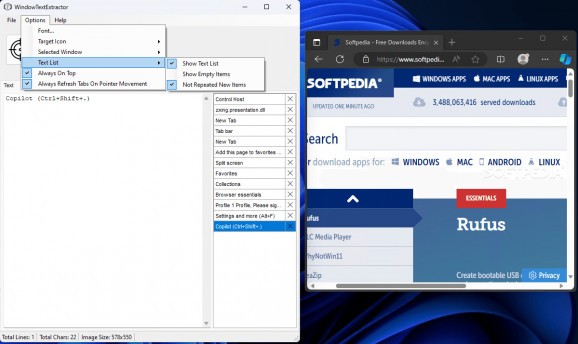Effortlessly grab the text from any window of your OS and its installed software, with this minimalist app that can also retrieve asterisk-concealed passwords. #Text Grabber #Extract Text #Image to Text #Grabber #IMG2TXT #Image2Text
As much as most developers would like to make their programs as accessible and comprehensive as possible to fit the needs of a wide user-base, the limited nature of time and resources prevents them from achieving this goal when tackling bug fixes and compatibility issues with new OS versions.
Luckily, for those rather inflexible aspects of an app, third-party utilities the likes of WindowTextExtractor come to the rescue.
After experiencing countless setbacks marked by certain users’ tendency to forget their passwords, the 2-Factor Authentication protocol saw massive introduction for most online services.
If you find yourself still logged into an app or website with a passphrase you can no longer remember or recover, the app at hand should come in handy. Once installed, dragging its crosshair icon over the password input box of the target login page reveals the characters hidden underneath the asterisks.
One issue that can sometimes go unnoticed at first glance when it comes to a solid user experience is the ease with which functions can be identified. While suggestive icons usually do the trick, complex operations sometimes require more details to be revealed by hovering the cursor over the button in question.
In case this feature happens to be missing, the program can also manually retrieve those details. Its scanner can also detect info pertaining to the window size, process title and font, in order to identify the source of an unexpected pop-up menu.
Finally, for any software testers encountering graphical glitches or other types of anomalous behavior in their endeavors, both images and videos can be captured before being sent to developers for fixing.
Whether you are on the lookout for an all-in-one style of utility that lets you analyze programs for bug testing or you simply wish to retrieve the details of an update from a window whose text cannot be natively selected, WindowTextExtractor’s exhaustive tools may be the right addition to your software arsenal.
What's new in WindowTextExtractor 2.0.0:
- Upgrading to C# 9
- Refactoring
- Several critical bugs and memory leaks fixed
- An ability to change a Target icon
WindowTextExtractor 2.0.0
add to watchlist add to download basket send us an update REPORT- PRICE: Free
- runs on:
-
Windows 11
Windows 10 32/64 bit
Windows 8 32/64 bit
Windows 7 32/64 bit
Windows Vista 32/64 bit
Windows XP 32/64 bit - file size:
- 7.7 MB
- filename:
- WindowTextExtractor_v2.0.0.zip
- main category:
- Office tools
- developer:
- visit homepage
Bitdefender Antivirus Free
7-Zip
IrfanView
4k Video Downloader
ShareX
Zoom Client
calibre
Context Menu Manager
Microsoft Teams
Windows Sandbox Launcher
- Context Menu Manager
- Microsoft Teams
- Windows Sandbox Launcher
- Bitdefender Antivirus Free
- 7-Zip
- IrfanView
- 4k Video Downloader
- ShareX
- Zoom Client
- calibre