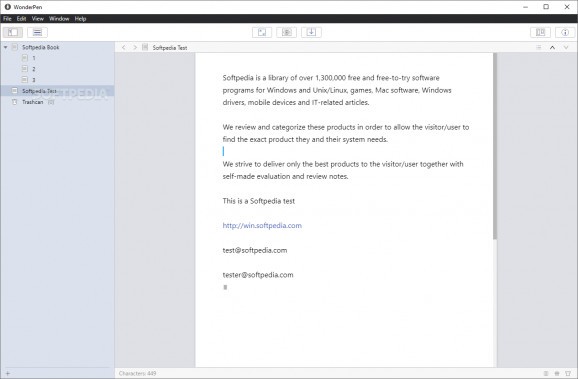Write your next books, stories, or journal entries with ease by relying on this user-friendly and customizable writing application. #Writing Application #Journal App #Write Chapter #Writing #Book #Chapter
WonderPen is a full-fledged writing app dedicated to all those who are interested in writing structured and smooth writing experience. It can be used for anything like taking notes, writing books, and even journal entries.
At first glance, WonderPen seems like your typical writing app with a typical, almost hum-drum graphical user interface. The app’s main window is structured as follows: a simple yet effective directory tree panel, on the extreme right the notes/memos panel (which can be activated by using the “i” button from the upper right side), and the actual writing section in the middle.
From the lower toolbar, users can also toggle the dual-pane mode, as well as customize pretty much everything about the writing style. For example, users can pick the default font color (Auto, Black, White, or Custom), the text alignment style, the font’s size, width, the paragraph spacing, the line height, and the transparency levels for the background.
Despite its apparent simplicity, the app also boasts a complex Preferences section. Users are provided with the options of choosing the library path, the GUI language, the time format, the backup scheme, as well as other advanced settings for the GUI, for the document template, and other exporting options.
Since we’re on the subject, it’s worth noting that WonderPen enables users to export their documents to a wide range of formats such as PNG, PDF, Docx( Word), Plain Text, and HTML. The app also has a fully customizable feature called “One-click formatting.” The feature’s settings can be accessed from the Edit menu, and it features various rules that can be re-arranged to perfectly fit your needs.
Taking all things into consideration, WonderPen is a competent writing app that should appeal to a broad spectrum of users. It’s designed to work for those who just want a simple writing medium, as well as for those who are looking for an app that allows them to structure and organize large quantities of text.
What's new in WonderPen 2.4.4 Build 7328:
- When the editor is split, you can highlight the editor where the current cursor is located
- Add theme switching option in the bottom right corner menu of the editor
- Make some adjustments to the wording and translations
- Fix some minor issues
WonderPen 2.4.4 Build 7328 / 2.4.5 Build 7329 Beta
add to watchlist add to download basket send us an update REPORT- runs on:
-
Windows 11
Windows 10 32/64 bit - file size:
- 72.9 MB
- filename:
- WonderPen_win_installer_ia32_2.4.4(7328).exe
- main category:
- Office tools
- developer:
- visit homepage
calibre
Zoom Client
7-Zip
Context Menu Manager
Microsoft Teams
Windows Sandbox Launcher
ShareX
4k Video Downloader
Bitdefender Antivirus Free
IrfanView
- 4k Video Downloader
- Bitdefender Antivirus Free
- IrfanView
- calibre
- Zoom Client
- 7-Zip
- Context Menu Manager
- Microsoft Teams
- Windows Sandbox Launcher
- ShareX