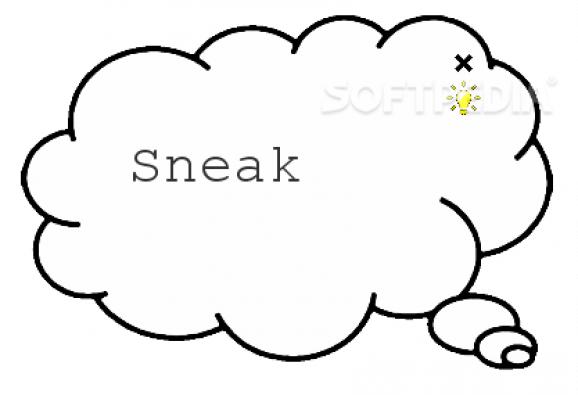Simple assistant for writers, which can help overcome writer's block by continuously displaying random words in a bubble, wrapped in a portable package. #Writing assistant #Writer's block #Word inspiration #Word #Crisp #Writer
Dedicated to writers who have trouble finding ideas for their stories, WordCrisp is a tiny application that shows words in random order, in order to help overcome writer's block.
It's a non-intrusive tool represented by a bubble that stays on top of other open windows, displaying random words. There are two main categories available at the moment: action words (e.g. broadcast, pair, gallop, slump, heave, steal) as well as generic settings (e.g. treehouse, academy, nursing home, salt mine, lighthouse, cheap hotel, art gallery).
To activate WordCrisp, it's necessary to click the bulb and select the preferred word list. By default, the window stays on top of any other applications, so that you can always get a clear view at the words, regardless of the environment you're working in. This panel can be moved anywhere on the screen by clicking and dragging it. You can also disable always-on-top from the bulb menu.
There's also an option available for adding your own lists with custom words (one word per line). As far as we can tell, it supports plain text documents. However, the font used in the text editor is important because if it's not supported by WordCrisp, then it will display incorrectly formatted characters.
WordCrisp is packed in a single executable file that brings up the bubble window on click. It doesn't have to be installed and can be stored on a USB flash drive to effortlessly run it on any PC without setup. On the other hand, because it was built using Java, you must have the Java Runtime Environment installed or it won't run.
The small-sized utility doesn't have to go online to get the word lists. Instead, it has offline databases with the action verbs and generic settings. This is particularly useful for writing on a computer without an active Internet connection (fewer distractions).
Since WordCrisp is currently in alpha development stage, it's quite clear that it needs more work since it's too simple. Additional categories of words are welcomed (even idioms), along with filters to narrow them down and view word suggestions that are in tone with your story.
It would have been also useful if WordCrisp had a speed adjustment option, together with features for viewing the word lists in whole and for viewing word definitions online via links.
What's new in WordCrisp 0.2 alpha:
- New look
- Speed controls for lists
- Smaller memory footprint
- Internal refactoring to support more future features
WordCrisp 0.2 alpha
add to watchlist add to download basket send us an update REPORT- runs on:
- Windows All
- file size:
- 362 KB
- filename:
- WordCrisp.exe
- main category:
- Office tools
- developer:
- visit homepage
IrfanView
ShareX
7-Zip
Zoom Client
Windows Sandbox Launcher
calibre
Bitdefender Antivirus Free
Microsoft Teams
Context Menu Manager
4k Video Downloader
- Microsoft Teams
- Context Menu Manager
- 4k Video Downloader
- IrfanView
- ShareX
- 7-Zip
- Zoom Client
- Windows Sandbox Launcher
- calibre
- Bitdefender Antivirus Free