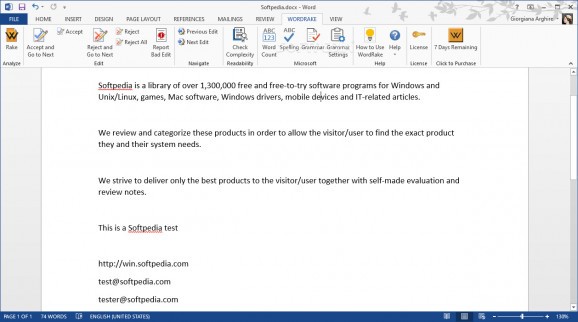Helps professionals seamlessly edit for clarity and brevity in Microsoft Word and it presents its suggested edits using the familiar track-changes style. #Check Grammar #Word Add-in #Check Spelling #Grammar #Add-in #Checker
Microsoft Office has become the go-to solution for all those looking to create professional projects, especially considering the numerous features and functions provided by Word.
Nonetheless, there is always room for improvement, and this is the goal of WordRake for Word.
It needs to be emphasized from the beginning that you can only enjoy the benefits of WordRake if you have a valid license or subscription for Microsoft Word (its feature-set is not compatible with the Compatibility mode that is triggered when the license is expired).
The installation process runs smoothly and once you restart Word you can view a new tab called WordRake.
Once you have opened a document or created a new one from scratch, you can analyze the text using this add-in to get various types of suggestions meant to improve not only clarity, but also brevity.
In other words, if you choose to accept these corrections, your message becomes clearer and more concise which makes your project seem more professional.
WordRake examines the paragraphs throughout the document, while also reviewing the punctuation, the word order or other aspects. The jargon is detected and avoided, as well as unclear or cluttered phrasing.
Another function provided by WordRake for Word is assessing the document complexity. This way, you can rest assured that your audience can understand your text without any errors or confusions.
Once you generate the readability statistics, you can view the average number of words per sentence, sentences per paragraph and characters per word. The use of passive voice is also analyzed.
WordRake for Word can help your documents send the message in a clear manner, and you only need to press a single button and accept the suggestions you like best.
WordRake for Word 4.3.226.2
add to watchlist add to download basket send us an update REPORT- runs on:
-
Windows 11
Windows Server 2019
Windows Server 2016
Windows 10 32/64 bit
Windows Server 2012 R2
Windows Server 2012
Windows 2008 R2
Windows 2008 32/64 bit
Windows 8 32/64 bit
Windows 7 32/64 bit - file size:
- 13.3 MB
- filename:
- WordRakeInstall.exe
- main category:
- Office tools
- developer:
- visit homepage
IrfanView
Bitdefender Antivirus Free
Microsoft Teams
Context Menu Manager
4k Video Downloader
calibre
Zoom Client
7-Zip
ShareX
Windows Sandbox Launcher
- 7-Zip
- ShareX
- Windows Sandbox Launcher
- IrfanView
- Bitdefender Antivirus Free
- Microsoft Teams
- Context Menu Manager
- 4k Video Downloader
- calibre
- Zoom Client