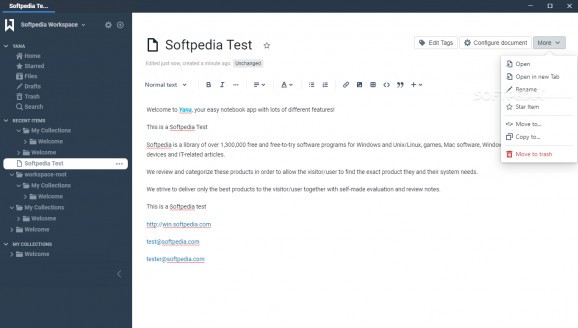Capture ideas, save snippets, or thoroughly organize your thoughts with the help of this comprehensive note taking notebook application #Notetaking App #Note App #Snippet Manager #Note #Notetaking #Snippet
For many, note-taking apps are the quintessential tools for organizing their busy schedules, organizing thoughts, as well as keeping all their vital information within hand's reach.
Of course, nowadays, note-taking apps usually have their own web versions, support for mobile synchronization, and fancy abilities to add images, audio, and videos to notes.
However, a note-taking app is all about efficiency, not the insane number of features it can potentially provide. A good app of this sort should be straightforward enough so that even novices can use it without ever thinking, it has to look modern, and it has to have comprehensive organizational features.
Thankfully, Yana, one of the newest note-taking apps to date boasts all the above.
Yana is a cross-platform, Electron-based note-taking app that allows you to manage local workplaces (meaning it doesn't have cloud and synchronization support).
These workplaces can be structured with the help of tags can be managed, organized, and searched for with ease. This makes the application perfectly suited for multiple projects. Better yet, each workspace allows you to work with multiple notes at once (with the help of tabs).
The GUI is well-designed, with a typical tree-view sidebar that provides quick access to your files, drafts, recent items, your collections, and so forth, and the editor section (which takes up most of the right side of the main window).
Speaking of the editor, it's worth noting that the editor provides support for rich text editing, and is, in fact, powered by the Atlassian editor core. These rich-text notes can have media embedded within them, and even complex tables.
By now, it's quite obvious that this is a very versatile app. Besides the fact that you can embed media and tables in your notes, you can also work with code. The app is surprisingly capable of handling code snippets.
The app is designed to expand its database with ease. That means that as long as you have space on your hard drive, you can add as many notes as you want. Needless to say, the app automatically backs up your workspaces (you can turn this feature off from the Settings section).
We mentioned that this is a versatile app, but it's also a very flexible one when it comes to its tools. For example, you can customize the sidebar to a great extent (you can et the sidebar item density, the number of items shown, the number of recent items to be displayed, etc.)
Having said all of the above, if web app integrations, collaboration features, and cloud and synchronization capabilities are not at the top of your requirements when looking for a note-taking app, then Yana is definitely as good they come.
It looks rather nice, it works and feels like a modern app should, it boasts enough organization and configuration features to keep everyone happy, and it's free. In short, it's one of the best note-taking apps for local work.
What's new in Yana 1.0.16:
- Added Markdown export option for workspaces
Yana 1.0.16
add to watchlist add to download basket send us an update REPORT- PRICE: Free
- runs on:
-
Windows 11
Windows 10 32/64 bit
Windows 8 32/64 bit
Windows 7 32/64 bit - file size:
- 84.4 MB
- filename:
- Yana-Setup-1.0.16.exe
- main category:
- Office tools
- developer:
- visit homepage
4k Video Downloader
Context Menu Manager
7-Zip
Bitdefender Antivirus Free
Windows Sandbox Launcher
Microsoft Teams
Zoom Client
IrfanView
calibre
ShareX
- IrfanView
- calibre
- ShareX
- 4k Video Downloader
- Context Menu Manager
- 7-Zip
- Bitdefender Antivirus Free
- Windows Sandbox Launcher
- Microsoft Teams
- Zoom Client