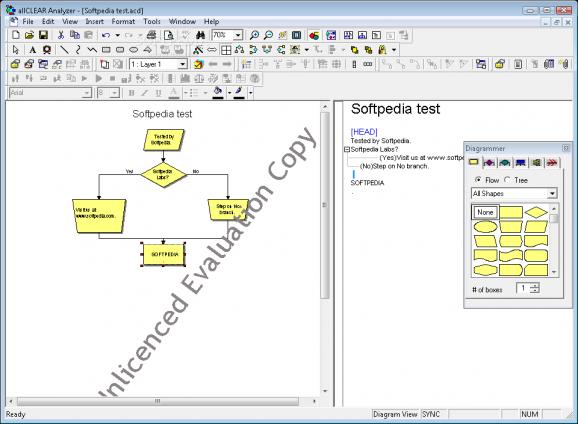An innovative way of creating flowcharts in no time. #Flowchart creator #Flowchart designer #Create flowchart #Flowchart #Designer #Diagram
allCLEAR provides a powerful system for visualizing and analyzing processes. First, you represent your process using allCLEAR’s simple scripting feature. Use a few basic commands and punctuation marks that act to control the hierarchy of your script, and allCLEAR draws the diagram for you as you work.
Or, if you prefer, simply drag clusters from the Diagrammer into the diagram window, and allCLEAR connects the boxes and formats them into a neat, legible diagram. It rearranges boxes and lines, automatically making room for new ones as you add them. You need not draw a single line or box.
Next, you enter data fields that are associated with your process. For example, you may want to track the number of hours it takes to complete a step and the cost associated with each hour. You can also calculate additional fields, such as the cost per step (for example, hours x cost per hour).
Then, using the Analyzer version of allCLEAR, you analyze or simulate your process. You can explore all of the various paths in your processes, perhaps adjusting the probability that a certain path will be followed. allCLEAR collects and organizes your results, helping you to spot critical and optimal paths.
Finally, you can perform "what-if" analyses - adjust your process diagram and analyze it to explore how changes to various steps might affect the process. For example, you might explore how increasing the number of assembly stations would affect your assembly line’s overall efficiency.
With allCLEAR you'll be able to make the flowcharts you need in a flash!
System requirements
- A Pentium 200 processor or better
- At least 128MB of RAM for Windows 95 and Windows 98; at least 256MB for Windows NT Workstation
- A hard disk with at least 50MB of available disk space
- A CD-ROM drive, at least double-speed
- An SVGA-compatible graphics card and monitor
- A mouse or other pointing device
Limitations in the unregistered version
- 30 days trial
- watermark on output
- nag screen
allCLEAR 7.10.03
add to watchlist add to download basket send us an update REPORT- runs on:
- Windows All
- file size:
- 62.4 MB
- filename:
- allCLEAR_Setup.exe
- main category:
- Office tools
- developer:
- visit homepage
IrfanView
Bitdefender Antivirus Free
Windows Sandbox Launcher
Context Menu Manager
Zoom Client
Microsoft Teams
ShareX
calibre
7-Zip
4k Video Downloader
- calibre
- 7-Zip
- 4k Video Downloader
- IrfanView
- Bitdefender Antivirus Free
- Windows Sandbox Launcher
- Context Menu Manager
- Zoom Client
- Microsoft Teams
- ShareX