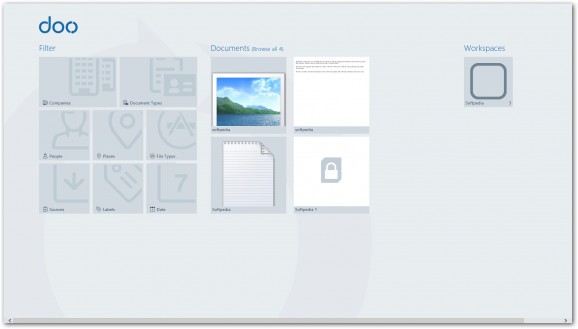Select folders that contain important data, analyze them in a polished environment, add custom tags and flags to organize your virtual space a little better. #File Inventory #Organize Documents #Document Management #Sort #Preview #Synchronize
The better you organize your important files and documents the easier it is to find them when needed, without having to initiate a search process. It can take some time to tidy up your workspace with what Windows puts at your disposal. Luckily, there are various alternatives like doo that let you keep an eye on a custom selection of folders and files.
One thing you need to take into consideration before rushing to see what the application is capable of is that the project is discontinued, which has a major impact on both flexibility and practicality. This is because online services, such as your own personal space, as well as synchronizing with different platforms and devices is no longer possible because of the complete shutdown of servers.
As such, you're only limited to the desktop, with no possibility to at least install it on a USB Flash drive to use on the go. You're still asked to provide your account details or set up a new one, but you might as well hit the “skip” button because it's the only way to get to the dashboard.
What the application does is that it keeps an eye on specific folders you need to target and lets you analyze, sort and access them in a more comfortable manner. You can't drag them over the main window so you need to use the built-in open dialog.
Your documents and downloads folders are by default selected, but you can disregard them to add your own. Navigation is done through a side panel fitted with links for documents, companies, which is an online feature no longer supported, as well as storage locations.
All files are displayed with large thumbnails, which comes in handy if you're working with images. Selecting a file brings up another panel fitted with a small preview area, general file info, and a few options that let you attach flags and tags for easier identification.
Above all enlisted files are filters you can apply with a single mouse click, thus reducing the list to entries that best fit the specific tag. If your list gets too crowded, the application lets you search by simply typing in characters in a dedicated field that's always displayed.
On an ending note, doo had its shot at being a powerful file sharing and management utility, but slowly turned from a “doo” into a “don't”. It's sad to see a polished application fitted with a highly-intuitive design and comprehensive utilities bite the dust. It can still be used offline without an account, but besides the pretty-looking interface, there isn't much left to do.
What's new in doo 1.1.0.0:
- Improved Dropbox integration
- Improved performance
- Improved auto-tagging
- Known bugs fixed
doo 1.1.0.0 / 1.0 RC
add to watchlist add to download basket send us an update REPORT- runs on:
-
Windows 8 32/64 bit
Windows 7 32/64 bit - file size:
- 42.2 MB
- filename:
- doo_1.0.0.0_rc_Win32_Final.exe
- main category:
- Office tools
- developer:
- visit homepage
4k Video Downloader
Bitdefender Antivirus Free
Zoom Client
Microsoft Teams
IrfanView
Context Menu Manager
Windows Sandbox Launcher
7-Zip
ShareX
calibre
- 7-Zip
- ShareX
- calibre
- 4k Video Downloader
- Bitdefender Antivirus Free
- Zoom Client
- Microsoft Teams
- IrfanView
- Context Menu Manager
- Windows Sandbox Launcher