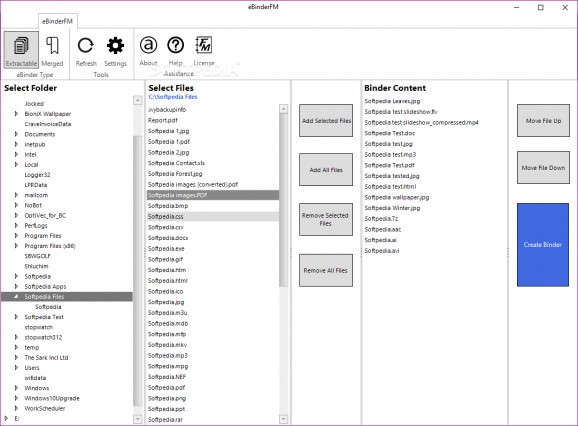Neatly organize multiple documents into a single file and make the information as accessible as possible with the help of this utility #Bind Documents #Document Binder #Store Document #Binder #Documents #PDF
Viewing as well as organizing information from multiple document files, especially if there are apparent format differences, can be somewhat of a struggle for obvious reasons.
Fortunately, there's a smart application that might just help you in your endeavor, and it goes by the name of eBinderFM. In just a few words, this utility allows you to organize multiple documents into a single file to make the information more searchable.
Straight off, you should know that this app is actually capable of creating two types of binders, each one with its own use and advantages: extractable binders and merged binders.
The first type of binder acts as a container that stores all the original files in their original format, while the latter merges all the files within a bookmarked and easily accessible PDF file.
Before we go even further, it's worth noting that eBinderFM requires the presence of Adobe Acrobat Reader on your computer's system, mostly for preview purposes, as you'll soon find out.
Installation is relatively straightforward, and we're very glad to say that so is working with the app. To create a binder, just select one of the two types from the upper toolbar, head over to the folder where the files in questions are located within the navigation panel on the left, and start adding the files to the Binder Content section.
Of course, you can add all the files at once, or you can choose the manual method and only add the select ones using the center-placed buttons. You can also effortlessly arrange the files in any desired order.
Here's where things get more interesting: after you click the "Create Binder" button, you're presented with an instant preview of your future binder. Provide the binder with a name and assign a password if you deem it necessary and save it locally or on any cloud service, as well as attach the binder to any email. The connection can be set up from the app's Settings section, mind you.
Taking everything into account, there's no denying that eBinderFM is a very interesting application, at least in principle. It's capable of organizing multiple types of files into a single file which should make it easier for anyone to search and find information.
It's also very user-friendly and fairly lightweight considering its nature. However, we have found the Preview feature to be a bit unreliable at times and, since we're on the subject, the app's somewhat outdated GUI may also be considered a disadvantage.
eBinderFM 1.12.0.0
add to watchlist add to download basket send us an update REPORT- buy now $40.001 PC License
- buy now $190.005 PC License
- buy now $370.0010 PC License
- buy now $900.0025 PC License
- runs on:
-
Windows 10 32/64 bit
Windows 8 32/64 bit
Windows 7 32/64 bit - file size:
- 60.3 MB
- filename:
- eBinderFM_83118.exe
- main category:
- Office tools
- developer:
- visit homepage
Context Menu Manager
Microsoft Teams
calibre
Bitdefender Antivirus Free
ShareX
7-Zip
IrfanView
Zoom Client
4k Video Downloader
Windows Sandbox Launcher
- Zoom Client
- 4k Video Downloader
- Windows Sandbox Launcher
- Context Menu Manager
- Microsoft Teams
- calibre
- Bitdefender Antivirus Free
- ShareX
- 7-Zip
- IrfanView